 . It turns orange, like this
. It turns orange, like this  .
.You have the ability to enter fills manually for those trades that did not occur through CQG IC to be reconciled against the statement. All orders in the FCM account can be reconciled against the statement.
You need to enable manual fills before being able to enter them.
To enter a manual fill
1. Click the Manual
Fills button  . It turns orange, like this
. It turns orange, like this  .
.
2. Enter an order. The Add Manual Fill window opens.
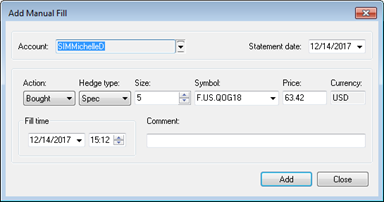
3. Fill in the fields on the window.
Hedge Type was introduced in response to MiFID regulations. It is displayed only if it applies to the instrument or leg instrument (in the case of strategies) in use.
4. Click the Add button. Manually filled orders are displayed on Orders and Positions and indicated by a lowercase m.
1. Go to the Confirmations window on Orders and Positions.
2. Expand the manual fill order, so that you see all entries associated with it.
3. Right-click one of the trade details to open the Edit Trade menu:
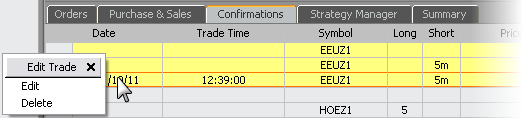
4. Click Edit to open the Update Trade window.
5. Make the desired changes.
6. Click Update.