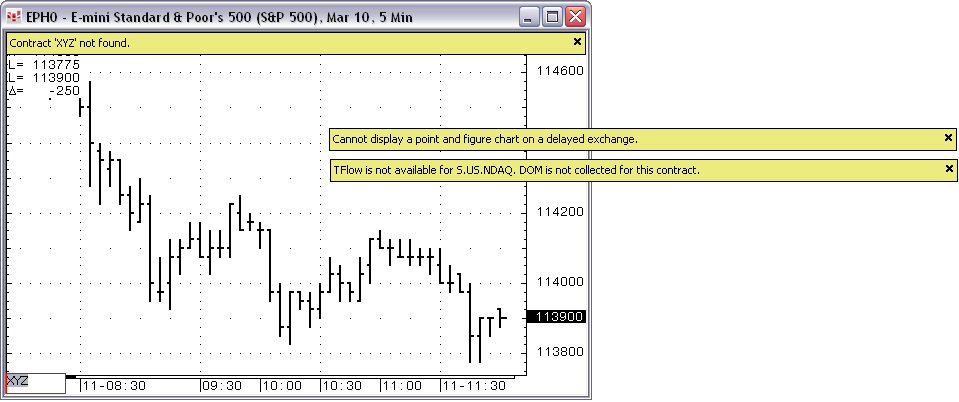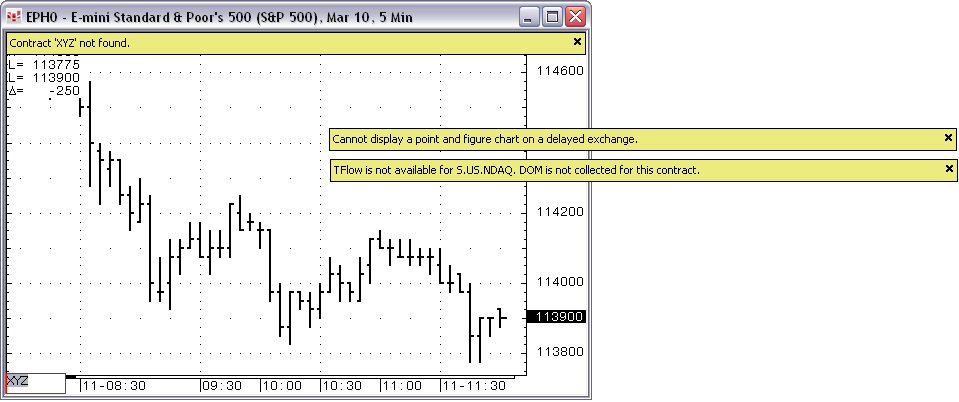
The entry field is on the bottom left of the chart. Use this field to enter the contract you want to chart and its interval.
•Enter the symbol (EP) to chart the current contract.
•Enter the symbol with month and year (EPZ9) to chart a specific contract.
If you enter an expired contract, you need to include the two-digit year, e.g. 09.
The symbol can also be a simple spread expression, e.g. EP-ENQ. For sophisticated expressions, it’s best to use QFormulas.
You can enter any of these combinations in the entry field:
•symbol (EP)
•symbol with chart interval (EP,5)
•symbol with applied study (EP \RSI)
•symbols with chart interval and study (EP,5 \RSI)
•chart type (\mp)
•symbol with chart type (DD \cvb)
•symbol with chart interval and chart type (DD,30 \mp)
•chart interval (,w)
•study (\rsi)
•reciprocal symbol, lowercase (jy6)
To change the symbol on all tabbed chart windows, press Shift + ENTER after typing the symbol.
To change the symbol on all open charts at one time, press Ctrl + ENTER after typing the symbol.
If you enter the symbol with a study and press Ctrl + ENTER, the symbol changes on all open charts and the study is applied to all charts. If a chart already had the study, then the study parameters window opens.
TIP: Create a macro for often-used entries. Go to: Setup > Customize Toolbar > Macro > Add/Remove > New. The button is added to the application toolbar at the top of the CQG IC window.
Entering symbols with wildcards
Wildcards are a way to automatically chart the most active, spot, or second month for a contract.
Replace “symbol” with the actual contract symbol.
|
Shortcut |
Opens |
|
symbol? |
most active month |
|
symbol?1 |
spot month |
|
symbol?2 |
second regular month when a contract list has both regular and spot months |
|
symbol??2 |
second month, regardless of regular or spot |
You can combine wildcards with interval and continuation values, e.g. EP?1,DC.
Wildcards are especially helpful in creating QFormulas for strips that roll over as contracts expire.
Entering symbols with chart type
|
Shortcut |
Opens |
|
\bar |
Bar |
|
\cndl |
Candlestick |
|
\cvb |
Constant Volume Bar |
|
\es |
Equalize Sessions |
|
\fg |
Fill Gap |
|
\ha |
Heikin-Ashi |
|
\line |
Line |
|
\mbfc |
Mark Fisher |
|
\mp |
Market Profile |
|
\netchange |
Net Change |
|
\ng |
No Gap |
|
\pcb |
Percent Bar |
|
\pf |
Point & Figure |
|
\rb |
Range Bar |
|
\renko |
Renko |
|
\sprdbar |
Spread Bar |
|
\tflow |
TFlow |
|
\ttflow |
Time-Based TradeFlow |
|
\tick |
Tick |
|
\tcs |
Tick Chart Smoothing |
|
\yield |
Yield |
Entering symbols with intervals
Replace “symbol” with the actual contract symbol.
|
Shortcut |
Opens |
|
symbol,1 |
1-min chart (1400-minute maximum display) |
|
symbol,5 |
5-min chart |
|
symbol,10 |
10-min chart |
|
symbol,15 |
15-min chart |
|
symbol,60 |
60-min chart |
|
symbol,D |
daily chart |
|
symbol,W |
weekly chart |
|
symbol,M |
monthly chart |
|
symbol,Q |
quarterly chart |
|
symbol,S |
semiannual chart |
|
symbol,A or Y |
annual chart |
|
symbol,WW |
weekly historical chart for a single contract, i.e. with no continuation |
|
symbol, MM |
monthly historical chart for a single contract, i.e. with no continuation |
|
symbol, QQ |
quarterly historical chart for a single contract, i.e. with no continuation |
Entering symbols with continuation values
Replace “symbol” with the actual contract symbol.
|
Shortcut |
Opens |
|
symbol,60C |
60-min continuation chart |
|
symbol,60CC |
60-min continuation chart for specific contract |
|
symbol,A60C |
60-min continuation chart, active list |
|
symbol,J60C |
60-min continuation chart , adjusted, equalize closes |
|
Shortcut |
Opens |
|
symbol,D |
By contract |
|
symbol,DC |
Standard daily continuation |
|
symbol,DDC |
Standard daily continuation by contract |
|
symbol,JDC |
Adjusted daily continuation |
|
symbol,JDDC |
Adjusted daily continuation by contract |
|
symbol,ADC |
Equalized active daily continuation* |
|
symbol,ADDC |
Equalized active daily continuation by contract* |
Standard continuation (,DC) charts are built based off the expiration of the contract. Once the current month expires, the ,DC chart begins building using the next month.
* Active Continuation is automatically disabled when charting spreads that contain legs with the same commodity.
|
Shortcut |
Opens |
|
symbol,WW |
By contract |
|
symbol,W |
Standard continuation |
|
symbol,WWC |
Standard continuation by week |
|
symbol,JW |
Adjusted continuation |
|
symbol,JWWC |
Adjusted continuation by week |
|
symbol,AW |
Active continuation |
|
symbol,AWWC |
Active continuation by week |
|
Shortcut |
Opens |
|
symbol,MM |
By contract |
|
symbol,M |
Standard continuation |
|
symbol,MMC |
Standard continuation by month |
|
symbol,JM |
Adjusted continuation |
|
symbol,JMMC |
Adjusted continuation by month |
|
symbol,AM |
Active continuation |
|
symbol,AMMC |
Equalized active monthly |
Rescaling the chart
You can use the entry field to rescale the chart.
|
Shortcut |
Opens |
|
ENTER |
Rescales chart and centers price scale. |
|
CTRL+ENTER |
Press CTRL+ENTER without a symbol, and all charts are rescaled. |
Chart-specific response messages are displayed at the top of the chart window. To close the message: press ESC, click the X button, or fix error, e.g. enter a valid symbol.