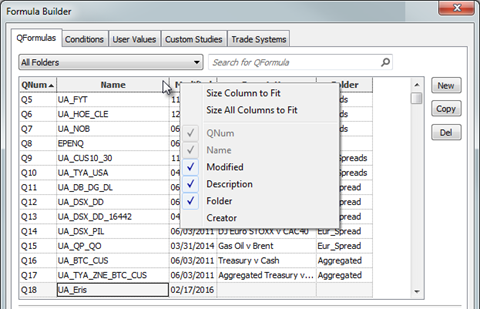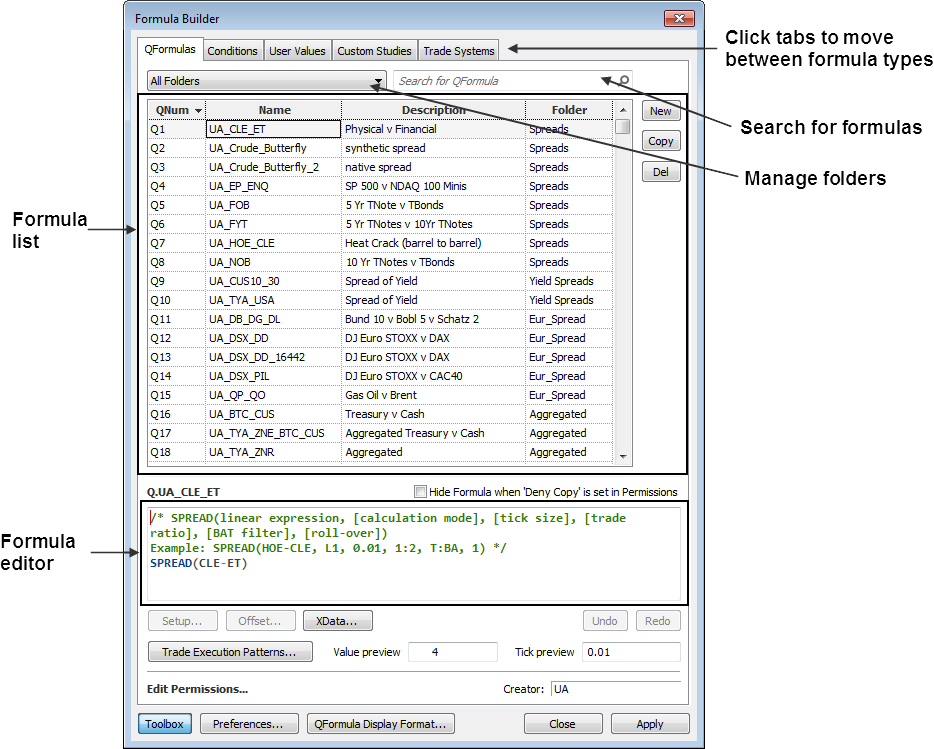
All tabbed windows share these highlighted components:
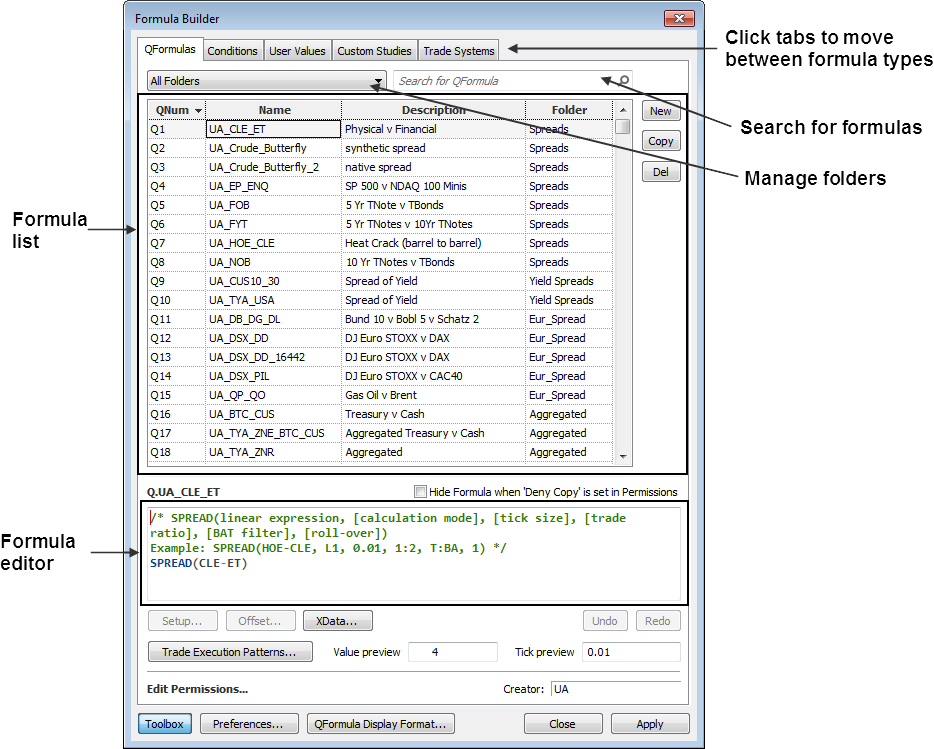
Other components differ by formula type.
Formula Builder has two required columns, QNum and Name, and four optional columns: Modified, Description, Folder, and Creator. To show and hide columns, right-click a column heading, then click the column name. A check mark indicates the column is displayed on Formula Builder.