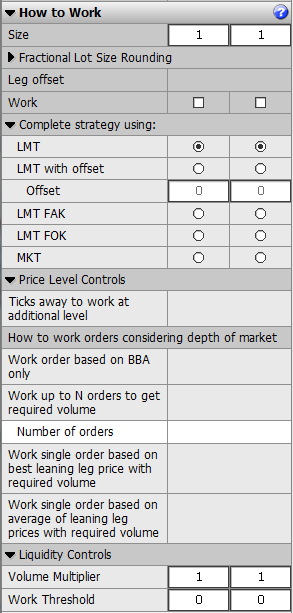
Tip: To set sniper mode in an attempt to fill the illiquid month first and then hedge when the first leg is filled: unselect all symbols, and choose LMT FOK for the weak leg.
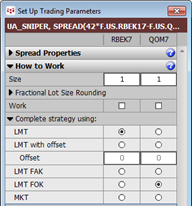
Order type availability is particular to your trading account.
|
Parameter |
Description |
|
Indicates the size of each leg as determined by the leg ratio. Fractional values are allowed. For example: SPREAD(1.6*FVAU2-USAU2, , ,1.6:1). | |
|
Fractional Lot Size Rounding |
Using a fractional trade ratio may result in fractional lots. If so, the number of lots has to be rounded. This parameter indicates how to round: up, down, or mathematically. Round Up: Always round up. Round Down: Always round down. Round Mathematically: Round up when fractional part is 5 or greater. Round down when fractional part is less than 5. |
|
Leg offset |
Specifies number of ticks to move a leg order from computed price further from market. |
|
Work |
Indicates the legs to work. Default = least liquid leg. |
|
Complete strategy using |
Identifies the order type for orders placed on this leg as a result of a working leg fill: limit (LMT), limit with offset (LMT with offset), limit fill and kill (LMT FAK), limit fill or kill (LMT FOK), or market (MKT). Default = LMT. Offset allowed values = -99 to 99. Default = 0. Offset is calculated in ticks. A limit with offset order is a limit order placed at the normally calculated price +/- the specified offset. |
|
Price Level Controls |
Ticks away to work at additional level: defines if and where Spreader must work quantity that cannot lean onto current best bid/offer. For example, when order is to work 100 of 1:1 but only 23 is available on leaning leg, Spreader works 23 on the working leg when this parameter is set to 0. If it’s set to 2, Spreader works 23 and then additional 77 2 ticks away. Values: Default = do not override server setting Off = 0 1-9 |
|
How to work orders considering depth of market |
Work order based on BBA Work up to this number of orders to get required volume Work single order based on leaning leg price with required volume Work single order based on average of leaning leg prices with required volume |
|
Liquidity Controls |
Volume Multiplier = Determines the size of working orders based on a percentage of the resting volume available in the queue of the monitored leg. For example, if set to 2, then twice as many contracts must be available in the monitored leg than the working leg. Allowed values: 0.1 to 999.9. Default = 1. Work Threshold = Tells the system to work the order if and only if the available quantity in the monitored leg is and remains greater than this value. The system works the order only for the quantity that exceeds this threshold. Example: if Working Threshold = 5 and Available Quantity = 7, then Order Quantity = 2. Allowed values: -9999 to 9999. Default = 0. |