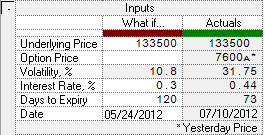
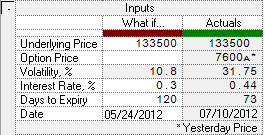
The Inputs section allows you to enter new values for Underlying Price, Options Price, Volatility, Interest Rate, Days to expiration and/or expiration Date and to see what effect those changes will have on the Greek, theoretical and implied volatility values. You can see how implied volatility is impacted if the price were to change. You can also see how changes in the WhatIf values impact prices.
You can enter a number in any enabled box in the What if column. When you have chosen to calculate results for Implied Volatility, the system replaces the Premium box with the Imp. Vol. box.
Changing the Expiration Date
Enter either the number of days until expiration or the expiration date in the Days to Expiry box
or enter the expiration date in the Date box.
One adjusts based on the other.
Additionally, users use the function keys to change the date:
|
F2 |
Changes the date to the first day of the year. |
|
F3 |
Restores the current date. |
|
F4 |
Displays the calendar, allowing users to select a date. |
[Enter].