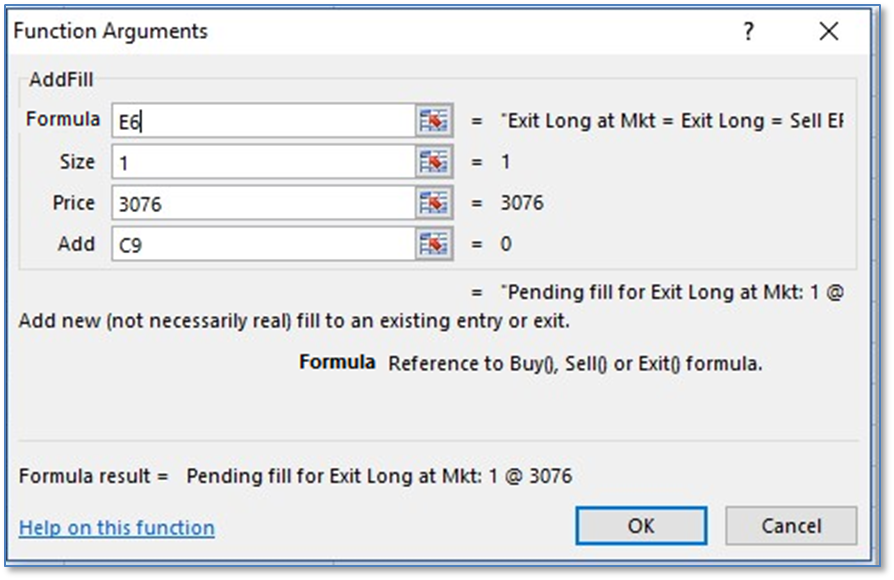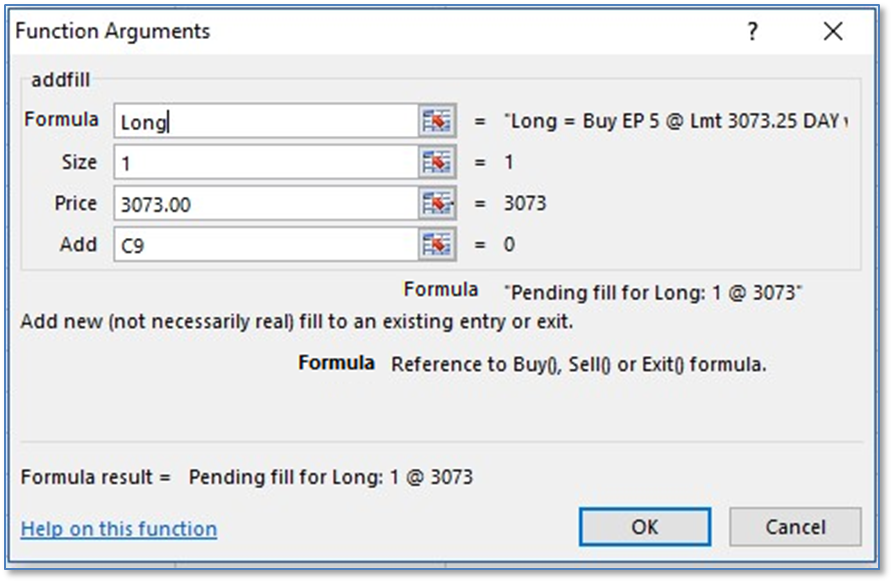
When you place a trade from XLS Trader you can see the working and filled orders in CQG IC trading interfaces, such as the DOM Trader. However, placing a trade from CQG IC will not be recognized by XLS trader.
You can place a trade in the XLS Trade System initiated outside of the Trade System. This could be a trade you placed directly in CQG IC. The function for adding a manual trade is:
AddFill()
The paramters are first, to choose a cell with a buy, sell or exit formula. Then, the size is required and then the price. Cell C9 initiates the Add Fill function. Currently, it is set to 0 and the cell displays: “Pending fill for long: 1 @ 3073.”
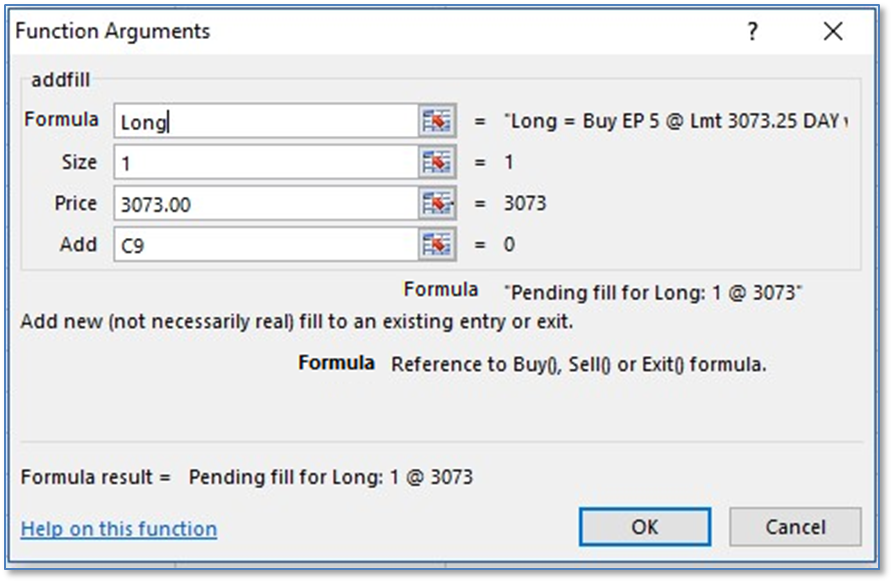
Enter a 1 into cell C9 and the fill is added. The cell now displays “Added at 13:58:55 fill for Long: 1 @ 3073.” Now, other features of the XLS Trader will include this fill, such as Open Position for the trading system.
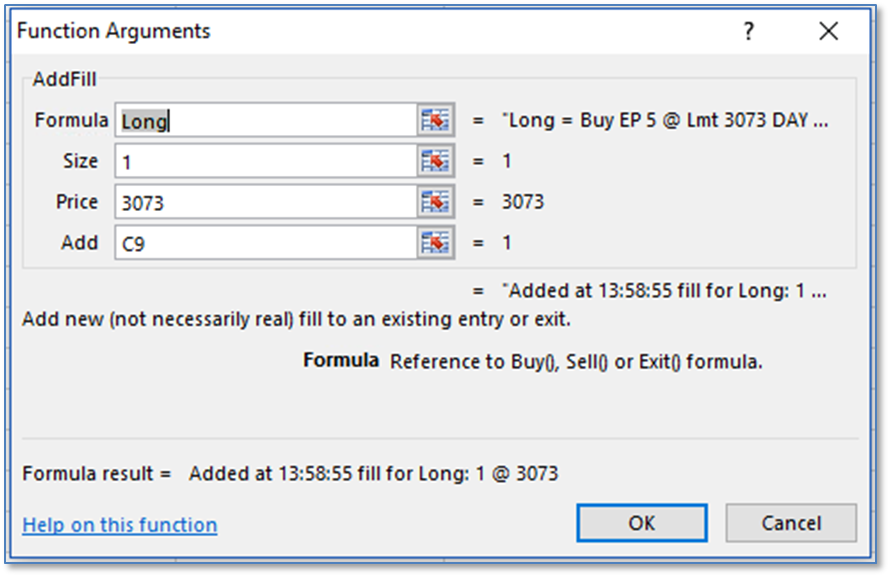
To exit or remove this position you use in the Formula parameter a cell reference that is an Exit formula