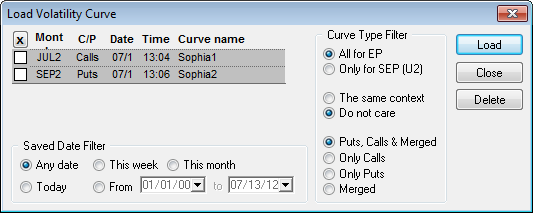
The curve can only be applied to the same commodity and same type of option (call, put, or merged) as the one that was active was when the curve was saved. The month does not need to be the same.
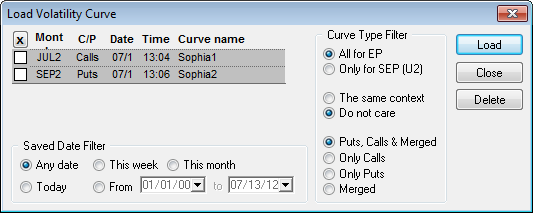
Select the curve from the list at the top left side of the window.
Additionally, the Load Volatility Curve allows you to activate various filters to facilitate locating the desired volatility curve. The window allows you to filter by the saved date and/or the curve type.
The Date filter allows you to display volatility curves that were created: Select one of the following date filters:
•Any Date
•This week
•This month
•Today
Within a user defined date range.
In addition to filtering the volatility curves by date, you can further shorten the list of available curves by filtering by Curve Type.
To filter by curve type, select one option from each of the following three sections:
Section I
|
Item |
Description |
|
All For… |
Filters the volatility curve only by commodity |
|
Only For… |
Filters the volatility by expiration month |
Section II
|
Item |
Description |
|
This same context |
The option is using the same model, same implied volatility type, same average volatility type and same price filter. |
|
Do not care |
The above criteria are irrelevant |
Section III
|
Item |
Description |
|
Puts Calls & Merged |
Looks for volatilities which have used the Put-Call Combined or the Put-Call separate average volatility calculation method |
|
Only Calls |
Looks for volatilities that have used the Put-Call Separate method of average volatility calculation. |
|
Only Puts |
Looks for volatilities that have used the Put-Call separate method of average volatility calculation. |
|
Merged |
Looks for volatilities that have used the Put-Call Combined Average volatility calculation method. |