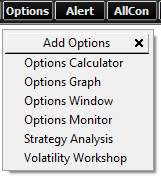
To open options windows, click the Options button on the application toolbar, and then click the name of the window you want to open:
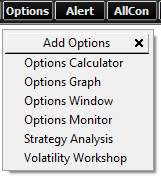
This button provides access to all options windows without having to display the button for each window.
If the Options button is not displayed, click the More button, and then click Options.
You can also add individual options windows to the toolbar using Toolbar Manager:
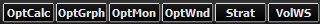
Some applications require an enablement. Some applications are available only with CQG IC.