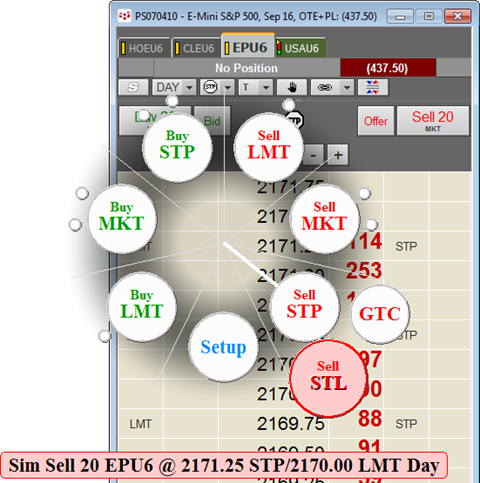
Use the HeadsUp display on DOMTrader, Split DOMTrader, HOT, and Order Ticket to place orders.
The HeadsUp display is overlays the window. Sell actions are red, buy actions are green, and complex orders and setup actions are blue. The small white circles indicate additional order types.
You need to enable HeadsUp before being able to place orders with it.
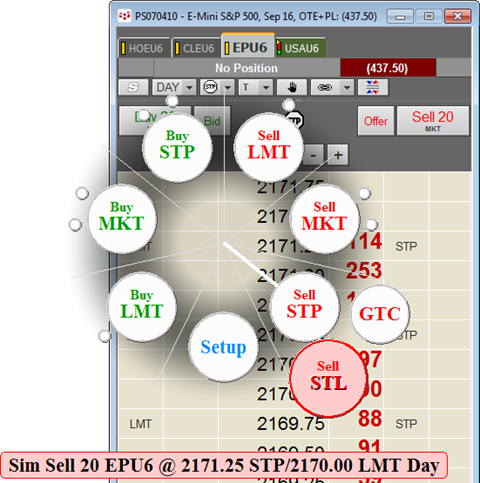
1. Right-click the price to open the HeadsUp Display. Continue to hold the mouse down until you wish to close the HeadsUp.
2. Drag the cursor to the Order action you want. When you release the mouse, the selected action is taken, and the results are displayed in the order column.