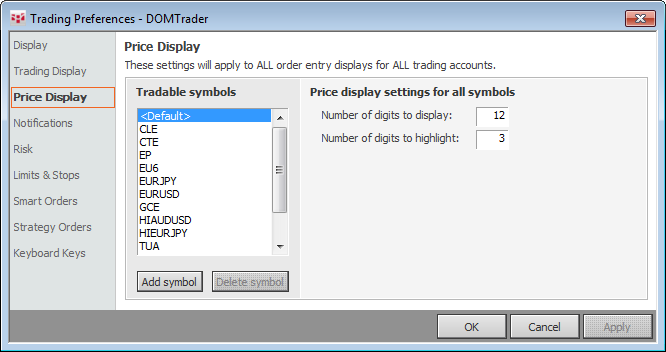
Select the number of digits to display and highlight in trading applications.
To open these preferences, click the Setup button and then click Trading Preferences.
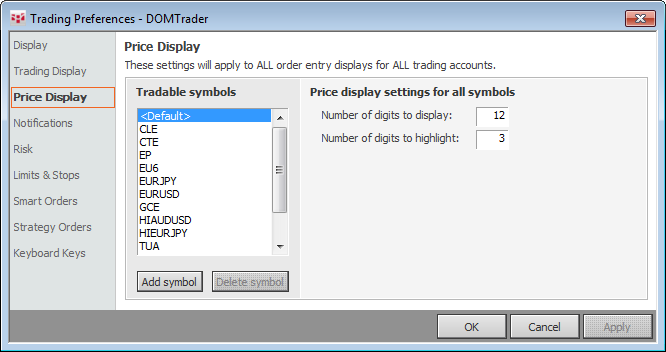
Set default preferences for all symbols, or create custom settings for particular symbols.
Enter the number of digits to display
Set how many digits of a price should be displayed. This setting applies to the last digits of the price, so that if you select 3, then “750” is displayed for “123750.” Leading zeroes are omitted, so that if you select 12, then “523750” is displayed for “523750.” Setting this value to zero removes any restriction on the number of digits to display. Type a value from 0-12.
Enter the number of digits to highlight
Set how many price digits should be highlighted in bold font. Type a value from 0-9.
Number of superscript digits
The price display preferences for Split DOMTrader and SnapTrader 2 do not have highlight and display options. For these applications, select how many superscript digits to include in the price.
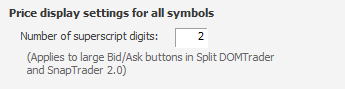
Default = 2. Default for grains = 1.