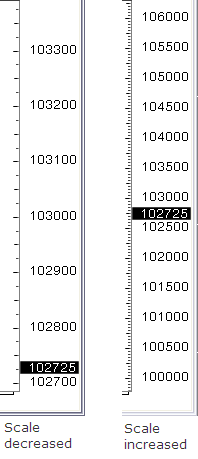
Click and drag the price scale to expand the number of prices shown. Dragging up decreases the scale, while dragging down increases the scale.
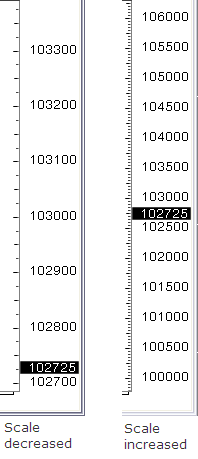
You can change the price scale using its right-click menu.
|
Right-click menu option |
Description |
|
Auto Scale Auto Scale without Studies |
Rescaling allows the system to fit the chart and associated studies and conditions in the space available on the chart window. It ensures, by rescaling, that as the market changes, all bars, conditions, and study values are displayed in the window. If you opt to rescale without studies, it fits the chart in the space available while ignoring studies. In this way, the view of bars is optimized even if that means studies are not visible in the chart window. This option applies only to the chart selected. |
|
Share Grids |
Used with overlaid charts in auto scale mode. When selected, verticals scales on overlaid charts line up, so that major demarcations are directly across from each other. |
|
Same Scale |
Used with overlaid charts. When selected, the same scale is used for both charts. If not selected, the scale for the foreground chart is used, and the background chart is laced on top of it. |
|
Show All Labels Hide All Labels |
Labels are highlighted prices that have been added on the scale, for example, the price associated with the horizontal cursor. You can choose to show or hide these labels. |
|
Scale Type |
Select Log or Linear. Log is a mathematical treatment; a change in the logarithm of a variable is approximately its percentage change. The Y-axis of a linear chart arranges prices equidistantly. A change of $2 is indicated in equal increments every time there’s a $2 change. With a log chart, that equal price distribution is no longer the case. Instead, the Y-axis of a log chart distributes prices according to percentage change. A $2 change may be 10% at one time and only 1% another time. Log charts expose that relationship. Log charts are an effective way to look at the history of a symbol. It might also be a beneficial way to look at contracts with a lot of price movement. |
|
Place Scale to Left/Right |
Move the price scale to the right or left of the chart window. |
|
Widen Scale |
Intended for use with prices in decimal format, this option widens the price scale to accommodate those prices. |
|
Flip |
This menu option is shown only by enablement. Sorts prices in ascending order rather than descending. Flipping the scale works with any expression that includes an inverse relationship, such as currencies, bonds, and spreads. |