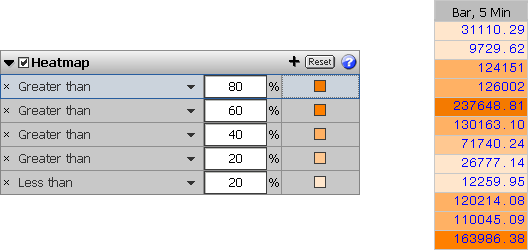
While Conditional Coloring parameters focus on an individual cell value, Heatmap parameters expand the focus to the relationship between cells in a column.
When you first open the Visual Parameters window, three conditions are visible. You can add others.
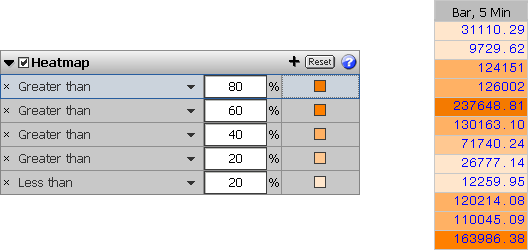
|
Parameter |
Description |
|
Greater than, Equal to, Less than |
From the menu, choose an operator. Then, type a percentage, and select a color. Values = 0 to 100 Click the X to remove the operator. |
Depending on your conditions, it is likely that cells will meet more than one condition.
|
If a cell meets both… |
and… |
then the system uses… |
|
greater than |
greater than |
greatest |
|
less than |
less than |
least |
|
greater than |
less than |
first condition in the list |
|
equal to |
greater than, less than |
equal to |
|
equal to |
equal to |
first in the list |