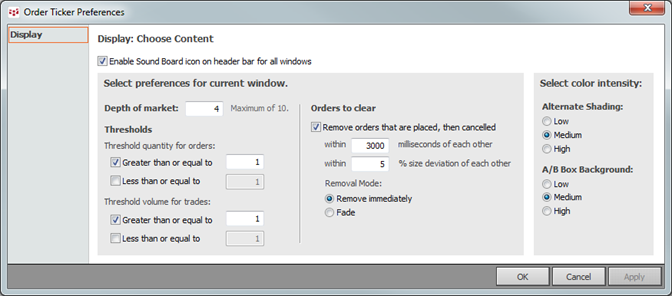
Click the Setup button, and then click Order Ticker Preferences.
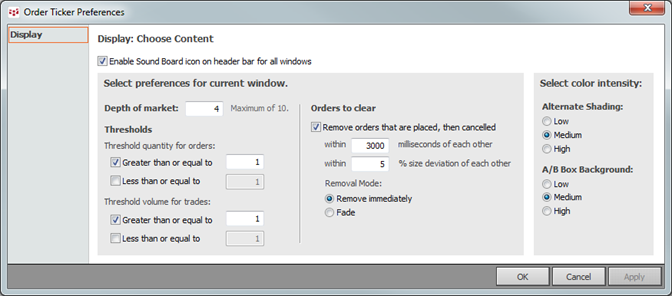
|
Preference |
Description |
|
Enable Sound Board |
Select this check box to display the Sound Board button on the Order Ticker title bar. This setting applies to all Order Tickers. Sound Board must also be enabled in Miscellaneous System Preferences. |
|
Depth of market |
Enter a value for the depth of market. This number applies to both bids and asks. The maximum number of bids and asks that can be displayed is ten. The depth applies to the current window. |
|
Thresholds |
Enter values for both trade and order minimum thresholds. The threshold determines the order events that are shown based on volume. For example, if the threshold is set to 10, only order events with volume of 10 or higher is displayed. The threshold applies to the current window. |
|
Orders to clear |
If you select this check box, matching working and cancelled orders that are within some milliseconds of each other and within some percentage of size deviation are removed. You set the milliseconds and percentage values. Select whether you want these matching orders to fade as they are removed from the display. |
|
Select color intensity |
Choose Low, Medium, or High for shading and background colors. |