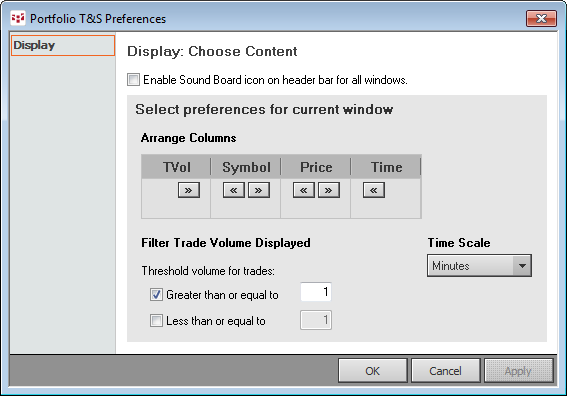
To set preferences, click the Setup button and then click Portfolio T&S Preferences.
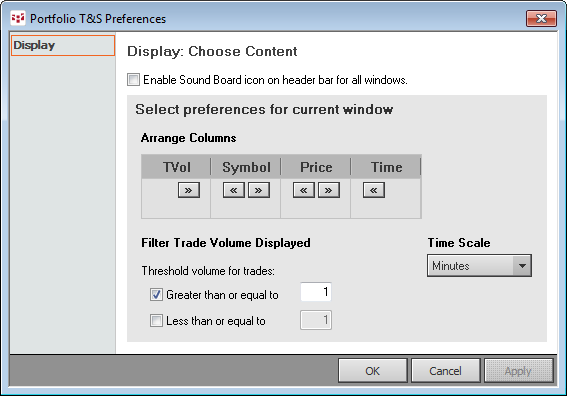
Applying preferences restarts Portfolio Time & Sales.
|
Preference |
Description |
|
Enable Sound Board |
Sound Board must first be enabled in Miscellaneous System Preferences for this setting to be available. Select this check box to display the Sound Board button on the Portfolio Time and Sales title bar. This setting applies to all Portfolio Time and Sales windows. |
|
Arrange Columns |
Click the arrow buttons to move columns. |
|
Filter Trade Volume Displayed |
Select a check box and set a value to display trade volume according to a particular threshold. The trade volume threshold is displayed on the title bar. A numeral preceded by < is the minimum threshold value. A numeral preceded by > is the maximum threshold value. |
|
Time Scale |
Select Minutes, Seconds, or Milliseconds for the time display. |