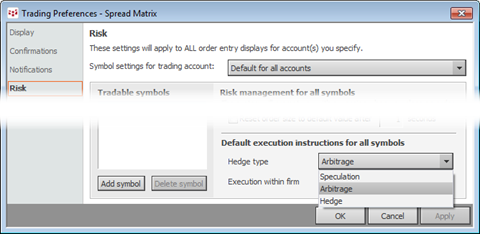Preference
Application
Description
Select a color theme
Spread Matrix and Spread Pyramid
Choose one of three themes (light gray, gray, or black).
Show column headers
Spread Pyramid
Adds Outrights, Calendars, Butterflies, and Condors labels to columns.
Show quotes for outrights in
Spread Matrix
For columns:
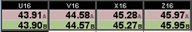
For rows:
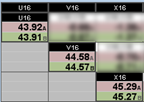
Display in Net Change
Spread Matrix and Spread Pyramid
Instead of quotes, net change is displayed for the column header on Spread Matrix and outrights on Spread Pyramid.
Price Display
Spread Matrix and Spread Pyramid
Choose exchange-traded prices, synthetic, both, or best.
Bid/Ask layout
Spread Matrix and Spread Pyramid
Choose vertical or horizontal.
Buy/Sell Colors
Spread Matrix and Spread Pyramid
To change the color of cells, click the colored square to open the color selector. If you would like to use a color that is not pre-configured, click the ellipsis button.
Select the check boxes to color the cells and buttons of the display.
Volume Display
Spread Matrix and Spread Pyramid
Choose whether to display traded volume, and select either a numeric or graphic display.
This setting is disabled if the layout is vertical.
Font size
Spread Matrix and Spread Pyramid
Choose one of five font sizes from extra small to extra large.