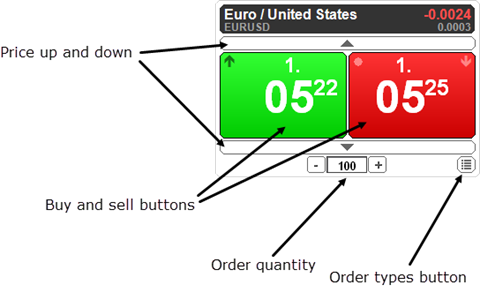
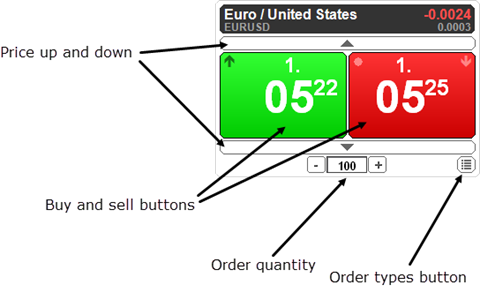
|
Component |
Description |
|
Up and down buttons |
Click these buttons to move between prices. |
|
Buy and sell buttons |
The buy and sell buttons on Split Quote Board have two modes: market mode and selected price mode. In market mode, both best ask and best bid prices are displayed. In this mode, buy and sell buttons are used to place market orders. When Split Quote Board is first opened, it is in market mode. The buttons move from market mode to selected price mode when you change the price, which you can do by using the mouse wheel, the arrow keys on the keyboard, or the up and down buttons on Split Quote Board. Right-click to return to market mode. Click to submit orders. Buttons are disabled if DOM data or price data is unavailable. Buttons include an arrow that indicates whether the market (adjusted market price) is above or below the selected price. If the adjusted market price equals the selected price, no arrow is displayed. In market mode, the buy and sell buttons have a single pane that displays best bid or best ask.
If both prices are unavailable, last trade or settlement price is used. The number of price digits displayed is selected in price display preferences. Best bid/ask volume is displayed below the price. The circle in the bottom-right corner indicates that the last trade was a bid (last trade indicator). On the opposite side, it would indicate an offer. Hover the mouse over a button, and the button is tri-paned: top, side, and bottom:
Side pane = order type Top pane = buy or sell order with quantity, price, and best bid/ask volume Bottom pane = sell or buy order with quantity, price, and best bid/ask volume Move to a price, and one side is double-paned and the opposite side is tri-paned.
|
|
Size field |
The size field displays default order size and is used to change order quantity. Use the +/- buttons to change the size or use the mouse wheel. You can also type a quantity. Right-click to return to the default. Click the size field to expose size buttons.
If you are placing an iceberg order, the entry field contains both the total size and the visible size. You set the button values in Risk preferences. The default visible size value is set in Smart Orders preferences. |
|
Order types button |
Click to open a menu of order types. The types selected are the default values specified in trading preferences for the symbol and account. Speculation Type was introduced in response to MiFID regulations. It is displayed only if Speculation Type applies to the instrument or leg instrument (in the case of strategies) in use. If you modify Speculation Type using this menu, trading preferences for the current contract and account are modified also. |