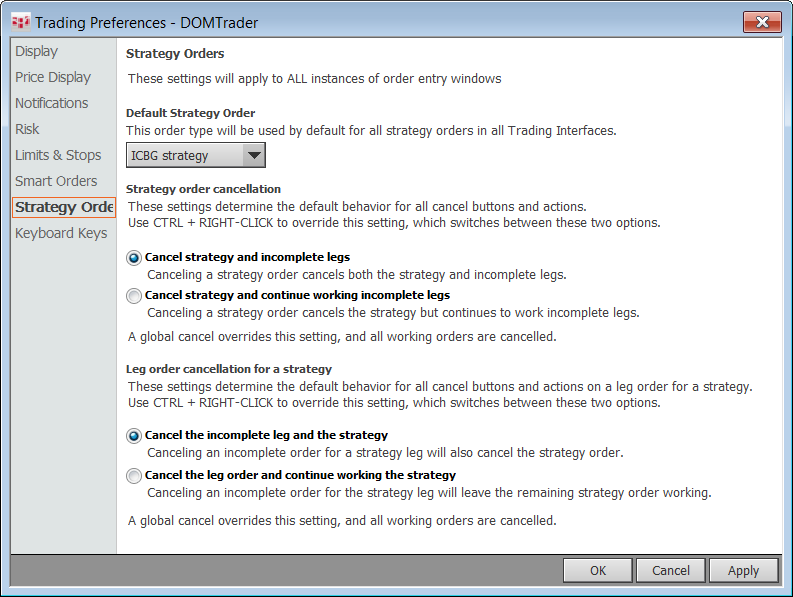
Choose a default strategy order type, and select cancellation behavior for strategies. These settings apply to strategies on all trading applications.
To open these preferences, click the Setup button and then click Trading Preferences.
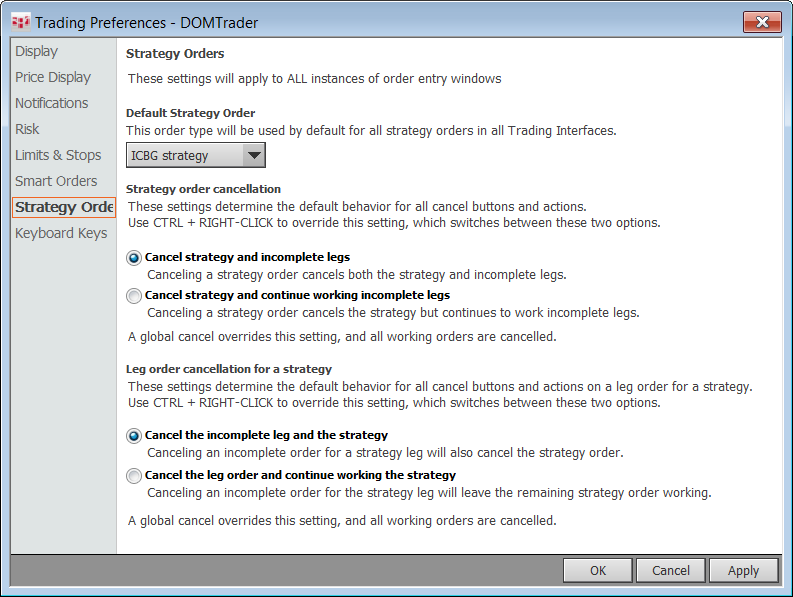
Default Strategy Order
Select the default order type to be used for all strategy orders. To place an order of a different type, you should manually enter the type.
Strategy order cancellation
One step in managing incomplete orders is to set cancellation behavior.
The first cancellation option, Cancel strategy and incomplete legs, tells the system to cancel the strategy and the incomplete legs when you cancel the order.
Suppose you’re working a 10 x 10. You’re filled 2 and then 6 on one leg. You miss 6 on the other leg, so that leg is now incomplete 6. This option says: I want to cancel the strategy, but leave the 6 I need in the marketplace, so I have a chance of being filled.
The second option, Cancel strategy and continue working incomplete legs, tells the system to cancel the strategy but not the incomplete legs when you cancel the order. In this case, you cancel everything in order to manage the risk.
Instead of cancelling the order, you may choose to modify it. Imagine one leg of your strategy is filled, and the market moves away before the second leg can be filled. Drag and drop the second leg to modify it, so that it has a better chance of being filled.
Leg order cancellation for a strategy
These preferences determine how the system handles a leg cancellation.
The first option, Cancel the incomplete leg and the strategy, tells the system to cancel both the incomplete leg and the strategy when you cancel the leg order.
The second option, Cancel the leg order and continue working the strategy, tells the system to cancel the incomplete leg but not the strategy when you cancel the leg order.