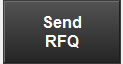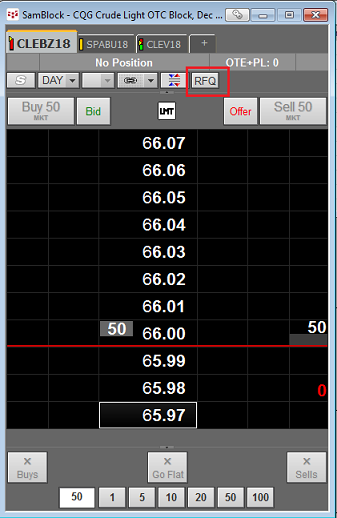
1. Click the “RFQ” button in any trading interface
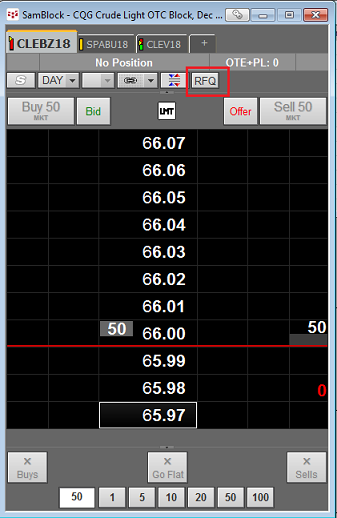
The “RFQ” button is added from Trading Display preferences. To access Trading Display preferences, click the Setup button and then click Trading Preferences.
2. In the RFQ dialog, select options for the request.
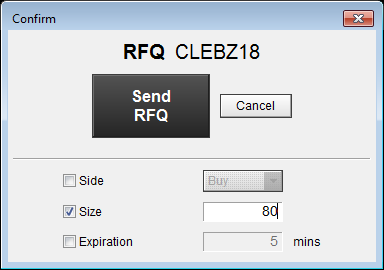
Size: Specify the size of the block in the RFQ. Products have specific minimum size for the block.
Expiration: Defines duration of the RFQ. Default is 5 minutes.
3. After options are selected, click “Send RFQ”