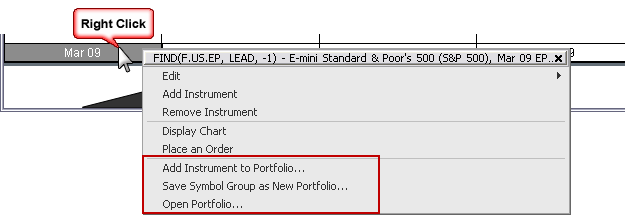
The instruments listed along the y-axis can be added to a portfolio or included in the group of symbols for a new portfolio. Both the forward and yield curves have the same menu options.
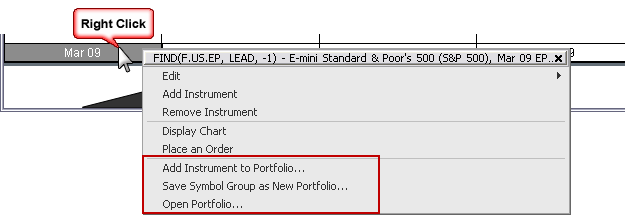
To open a portfolio
1. Right-click a contract.
2. Click Open Portfolio. The Select/Define Portfolio opens.
3. Click the portfolio to open.
4. Click Close.
To add instrument to portfolio
1. Right-click the instrument to add to the portfolio.
2. Click Add Instrument to Portfolio. The Select/Define Portfolio window opens.
3. Once you have defined the portfolio to your needs, click the Close button. A confirmation message is displayed:
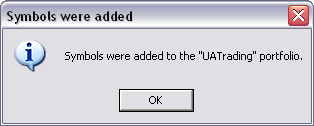
To save symbol group as a portfolio
1. While holding SHIFT, click the instruments you want to add to a new portfolio.
2. Right-click a highlighted instrument.
3. Click Save Symbol Group as new Portfolio.
4. Enter a portfolio name.
5. Click OK.
The Select/Define Portfolio window opens. Once you have defined the portfolio to your needs, close the window.