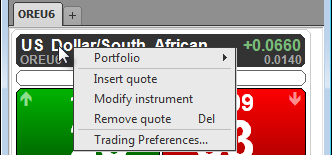
Use left and right arrows on the keyboard to scroll through the quotes.
To add a quote
•Click the Add quote button on the Split Quote Board toolbar;
•Right-click a blank space on the board, then click Add quote;
•Right-click the current contract, then click Insert quote; or
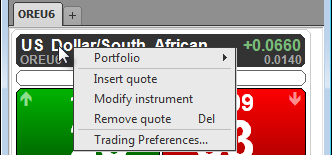
•Right-click the board, point to Portfolio, click Open portfolio, then click a symbol in the list.
To remove a quote
•Press the Delete key on your keyboard; or
•Right-click the current contract, then click Remove quote.
To modify a quote
•Select the current contract, then start typing;

•Double-click the current contract name to highlight it, then type a new symbol; or
•Right-click the quote, then click Modify instrument.
To add a portfolio of symbols to Split Quote Board (multiple quotes)
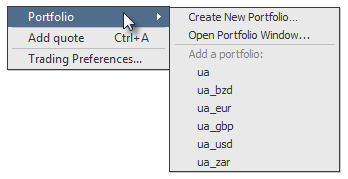
Right-click the board, point to Portfolio, then click the name of a portfolio.
To save the Split Quote Board as a portfolio
Right-click the board, point to Portfolio, then click Create New Portfolio.
See also: Creating Portfolios of Symbols
Using Split Quote Board with other applications
Take advantage of linking functionality to connect Split Quote Board to other applications. The ideal set up depends on your own workflow, but linking can be used to join charting analytics or order management to Split Quote Board.