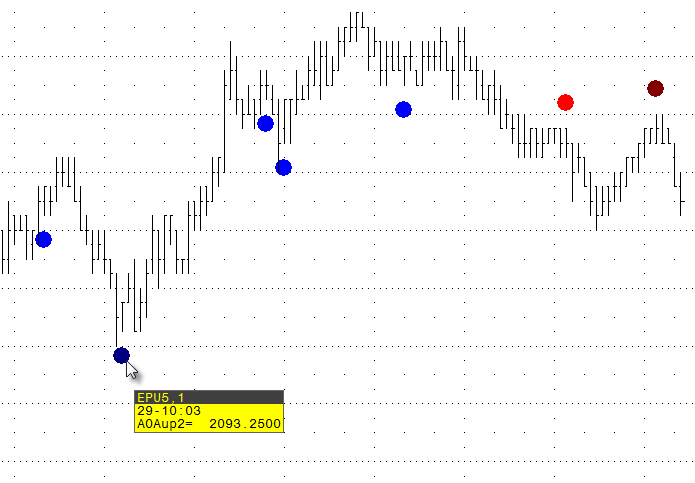
This alert is “designed to locate opportunities within current market direction” in order to identify areas where additional positions may be considered. The alert is trend-following and signals opportunities to buy breaks and sell rallies using a risk level that you set.
Add on Alerts (AoAs) usually – but not always – follow First Alert opportunities. AoAs do not indicate absolute opportunities to buy or sell. Each signal must be considered in conjunction with other indicators and time frames. This study is best used when cross-referenced to Impulse or Corrective waves of longer time frames.
AoA opportunities can sometimes be protected with a stop-close-only order placed on the low of the selected or cross-referenced stop line for a buy, or the high of the selected or cross-reference stop line for a sell.
The alert display has four components:
•Buy alert (Up1) = solid blue circle, located below the bar
•Buy alert (Up2) = solid navy blue circle, located below the bar
•Sell alert (Dn1) = solid red circle, located above the bar
•Sell alert (Dn2) = solid burgundy circle, located above the bar
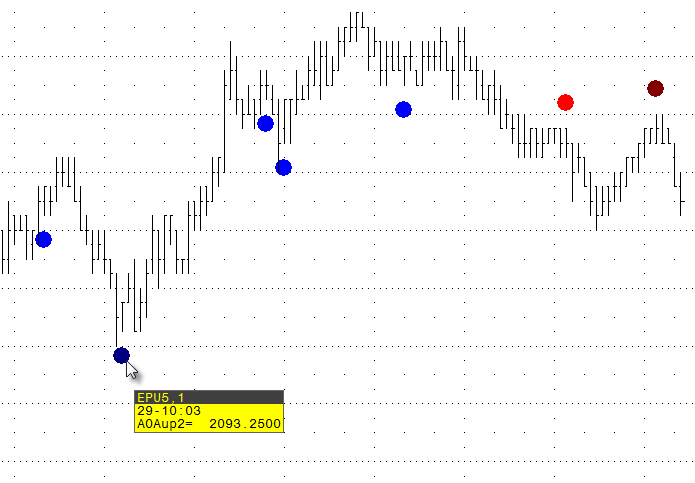
You can choose to display only buy alerts or only sell alerts. Circle color and size can be changed in parameters.
Add on Alert parameters
|
Parameter |
Description |
|
MarkIt |
Opens the Specify Conditions window. |
|
Display |
Opens sub-window to set parameters for Up1, Dn1, Up2, and Dn2: •Color = Circle color. •Weight = Circle size. |
|
Max$Risk |
Risk level in dollars. AoA appears on the chart if the alert is within this amount. For a buy, the study calculates this risk level from the close of the bar that generated the AoA signal to the lower selected or cross-referenced stop line. For a sell, the study calculates this risk level from the upper selected or cross-referenced stop line. The Max$ Risk represents only the pre-determined amount between the AoA closing bar and the chosen stop line. It makes no claim that your exit is executed within the specified dollar amount. |
|
Qualified |
Selecting qualified restricts AOA Alert which occur above/below ATM Target level 2. |
|
Enable1 |
Turns the Up1 and Down1 indicator on and off. |
|
Enable2 |
Turns the Up2 and Down2 indicator on and off. |