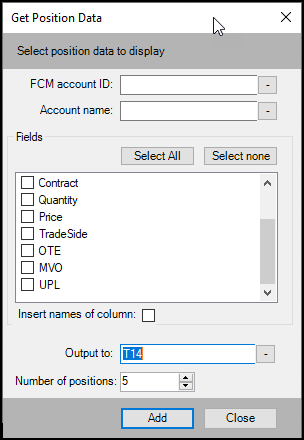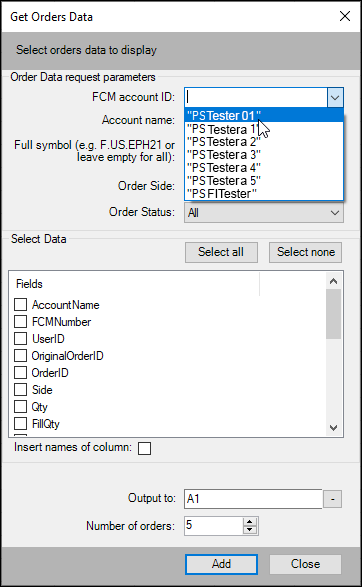
The CQG RTD Toolkit (automatically installed as an Excel Add-In) was updated in CQG Version 2021. The Orders data is expanded as well as the Open Positions data.
You must be logged in to Trading.
There are three downloadable Excel samples at the end of this post found here.
The Order data uses the FCM account ID and the Account Name. CQG Version 21.12.8051 and higher have drop down menus for the FCM account ID and Account name. Choose the FCM account ID and Account Name.
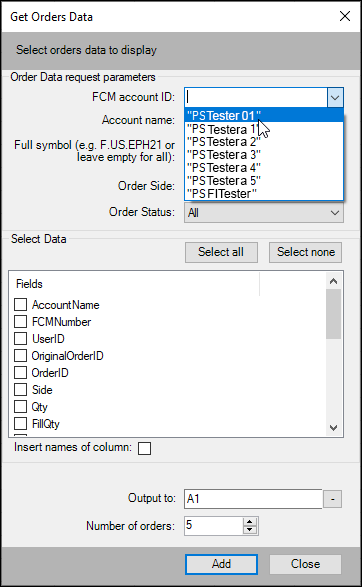
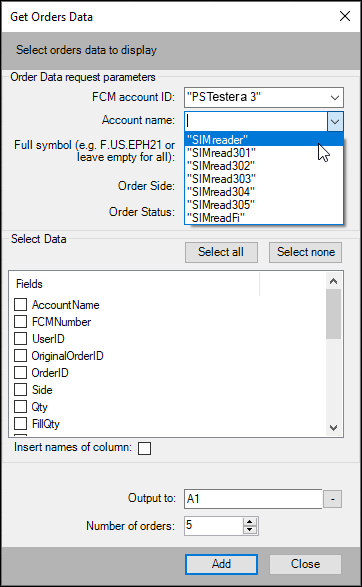
Leave the next field blank for all orders or enter in the full symbol, such as F.US.EPH21 or for an Option C.US.EPZ2035750 for specific contracts.
You can select to display all order status or choose from the drop down list.
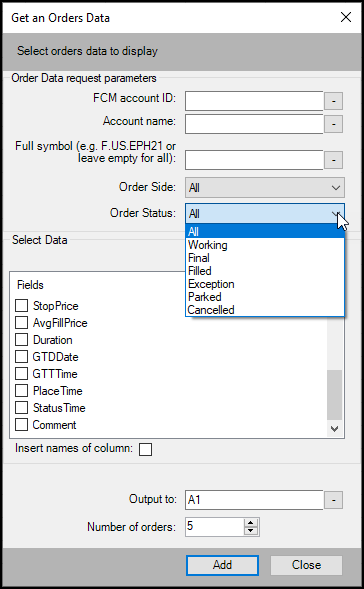
Here is a list of all of the order status fields.
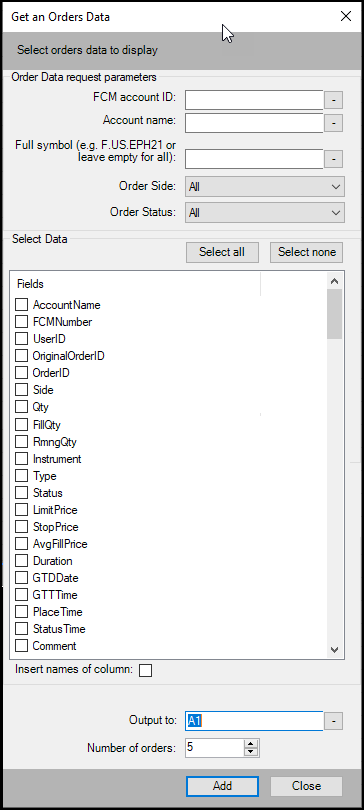
Here is the Get Position Data dialog. Again, the FCM account ID and Account Name are selected from the dropdown menus. You have your choice of Contract (symbol), Quantity, Price (Average), TradeSide (buy or sell), OTE (current open trade equity), MVO (market value of an option) and UPL (unrealized profit/loss for an option).The current open positions requires the FCM Account ID and Account Name.
Expand the number of positions value if your number of open positions is greater than 5.