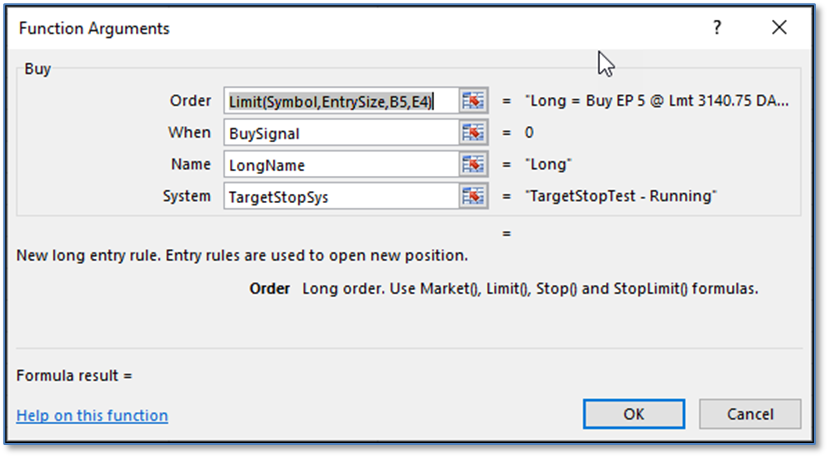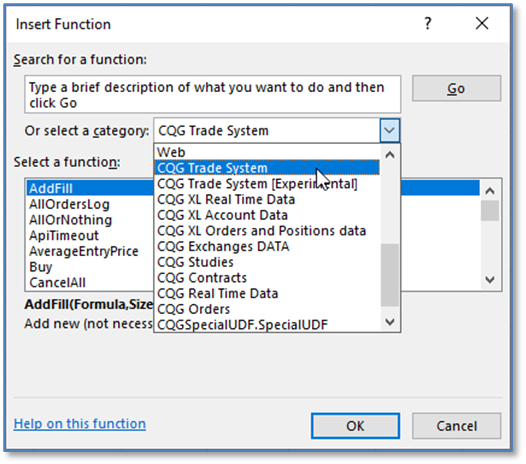
To start, close any Excel workbooks you have open and upgrade your IC to a recent version that supports XLS Trader. Once upgraded, and then download the current version of XLS Trader here: https://downloads.cqg.com/XLSTrader/
Next, verify XLS Trader has installed correctly by opening a new (blank) workbook in Excel and using Shift+F3 to open the Insert Function dialog as shown below. If successful, you will be able to select “CQG Trade System” from the category drop down list.
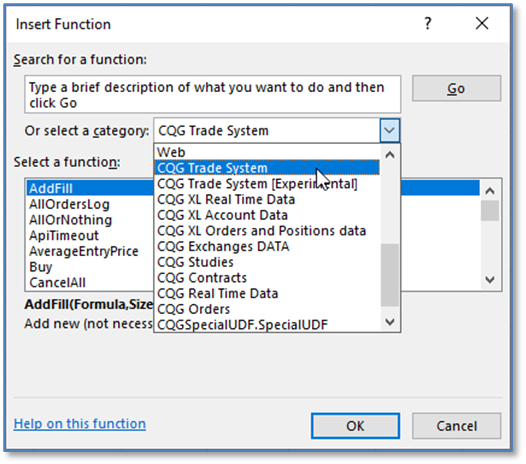
All functions have a tooltip and a dialog box.
Tooltip:
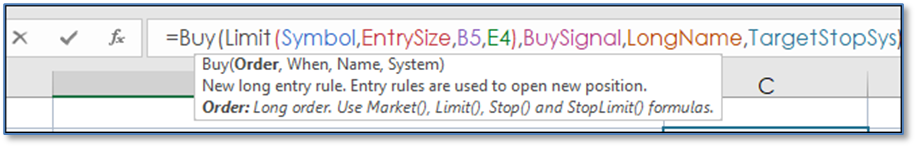
Dialog: