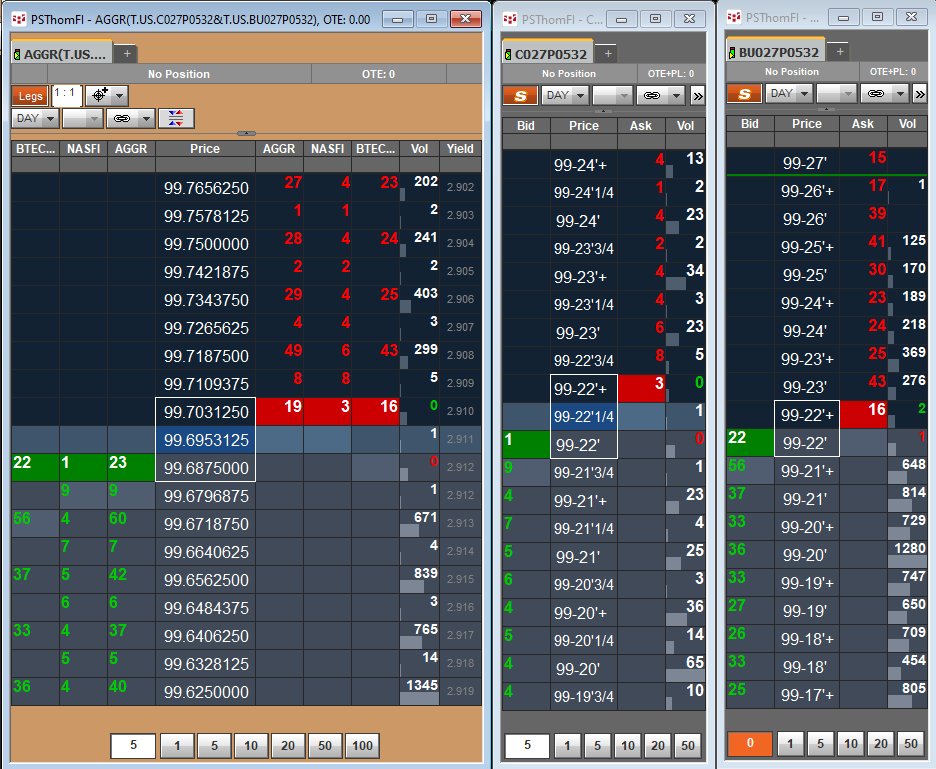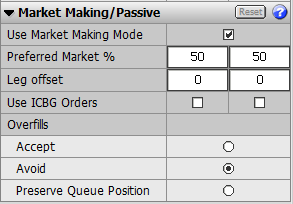
Market Making mode indicates that your order is sent immediately to the exchanges based on your trading distribution preferences. The gateway server then manages your orders to get you filled as quickly as possible at your price.
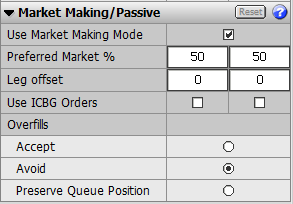
|
Parameter |
Description |
|
Use Market Making Mode |
Turns on market making mode. |
|
Preferred Market % |
Allows you to specify how much of the Aggregation Order is placed on each leg. You can set the percentage allocation up to 100% on each leg. In the event that the target price appears on a leg that is working less than the total order size, the gateway server shifts orders to that leg in accordance with the Overfill Control Preferences. Example: If you place an order to buy 10 AGGR(A&B) and your Trading Distribution is set to 50% - 50%, the gateway server places 5 lots on A and 5 lots on B. The gateway server then works your orders (shifting markets if necessary) as you receive fills. Alternatively, if your Trading Distribution is set to 100% - 100%, the gateway server places 10 lots on A and 10 lots on B and then works your orders (canceling orders as necessary) as you receive fills. |
|
Leg offset |
Specifies number of ticks to move a leg order from computed price further from market. |
|
Use ICBG Orders |
Select this check box to make iceberg orders the default order type. |
|
Overfills |
The Overfill Control Preferences govern how the gateway server reacts when your target price becomes available on a leg and the leg is working less than the available quantity. Example: If you place an order to buy 10 AGGR(A&B) @ LMT 8 and the best ask on both A and B is greater than 8, assuming the Trading Distribution for A = 80% and B = 20%, the gateway server works Leg 1 (buy 8A @ 8) and Leg 2 (buy 2B @ 8). If the best ask for B moves down to 7 offered @ 8 (the target price), the gateway server needs to modify Leg 1 from 8 to 3 and place a new order on Leg 2 (buy 5B @ 8) in order to get the 7 available at the target price. Accept: In this mode, the gateway server places the second order on Leg 2 and only then attempts to reduce the quantity on Leg 1. Avoid: In this mode, the gateway server does not place the second order on Leg 2 until it has received an acknowledgement of the reduction (by cancel or modify) of the Leg 1 order. Preserve Queue Position: In this mode, the gateway server places the second order on Leg 2 and then reduces the quantity on Leg 1 only when the Leg 2 orders have been filled. |
Click on “Legs” and individual DOM Traders will open next to the Aggregation trader.