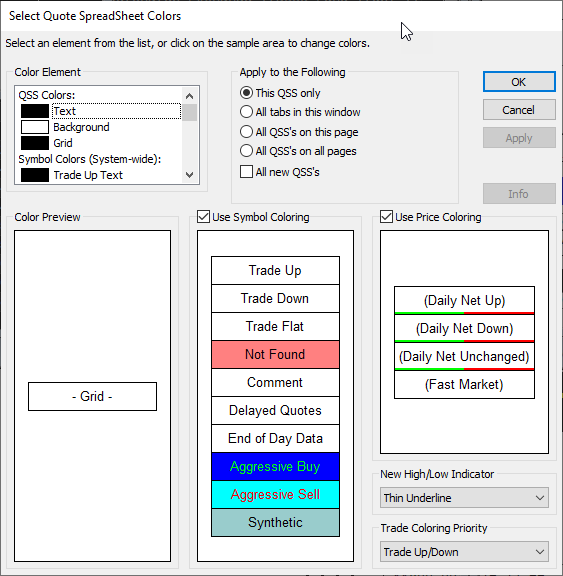
QSS 2.0 cell content coloring:
•Delayed instruments use Delayed Text and Delayed Background colors.
•Incorrect and disabled instruments use Contract Not Found Text and Contract Not Found Background colors.
•Traded instruments use Trade Up Text, Trade Up Background, Trade Down Text, Trade Down Background, Trade Flat Text, and Trade Flat Background colors. In this case, coloring is optional and off by default. To turn it on, go to preferences and select Use trade coloring. (Coloring applies to the symbols column.)
QSS 2.0 inherits symbol (trade) coloring and price coloring from QSS as part of the conversion. To see the colors being used for different elements of the QSS display, first open a QSS and then go to Setup > Quote SpreadSheet Colors.
To use colors associated with the QSS 2.0 theme rather than with QSS color settings, clear the two checkboxes on the QSS colors window:
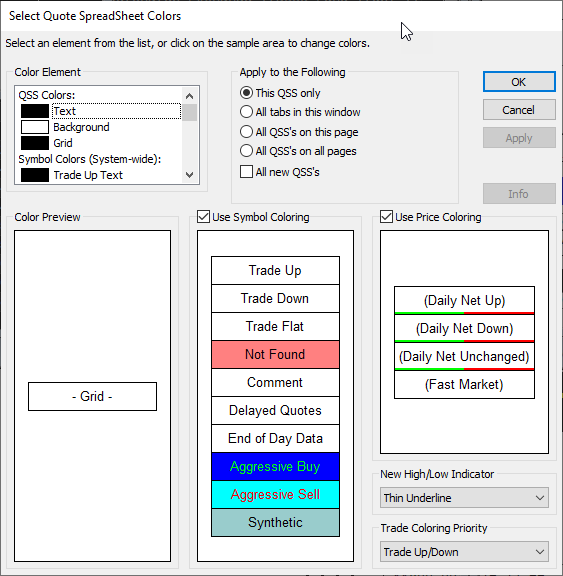
You can also turn these colors on or off in QSS 2.0 preferences.