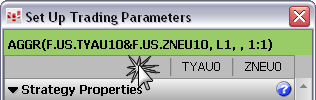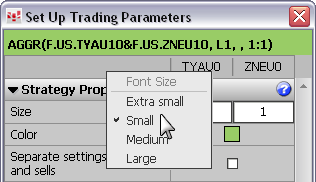
There are two primary sets of actions for this window: changing parameters that impact the way your spread is traded and making changes to the trading parameters window itself.
To change numerical parameters
The parameter fields are either buttons, check boxes, or fields that contain numbers. To change those numbers, you can:
•type a new value in the field; or
•click the field and use the mouse wheel to increase and decrease the value.
To change the parameter window’s font size
3. Right-click anywhere on the window.
4. Click the font size you want: Extra small, Small, Medium, and Large.
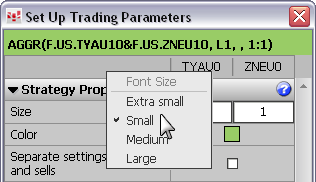
To collapse and expand sections
5. Click the arrows on the left of the section heading to collapse and to expand the sections. CTRL+click expands the section and collapses the others.
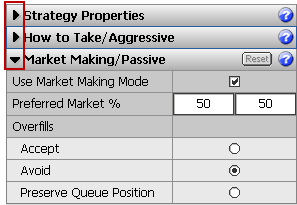
6. Double-click the top-left empty cell to expand all sections.