
This page is used to choose the FCMs and sales series that an Order Handler is allowed to trade.
CQG client software receives account and trader commodity-related enablements during the logon process. Because you may save changes after the update process has run for the given minute, changes may be applied during the following minute.
Changes made on the FCM/Sales Series Authorization page can affect account and trader commodity-related enablements.
FCMs

Sales Series
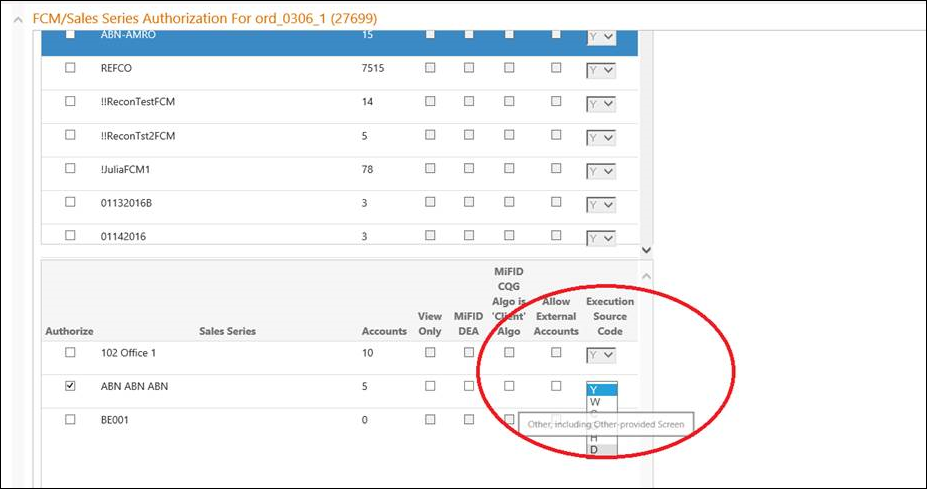
To authorize Order Handler for particular FCMs and Sales Series
1. In the FCMs column, select the FCM(s) the Order Handler is allowed to trade for.
2. In the Sales Series column, select the Sales Series the Order Handler is allowed to trade for.
3. Click Save.
Fields available, select or unselect the check boxes:
•View Only = Trader can view account information but cannot trade on the account.
•MiFID DEA = Markets in Financial Instruments Directive (MiFID)
•MiFID CQG Algo is 'Client' Algo
•Allow External Accounts = This enables the Broker External Orders feature. Brokers now have the ability to enter orders into any account, including accounts associated with the broker that are not set up on CQG.
•Execution Source Code = A value is sent with each order to identify the flow type to properly identify the correct brokerage when executing and clearing exchange traded derivatives.