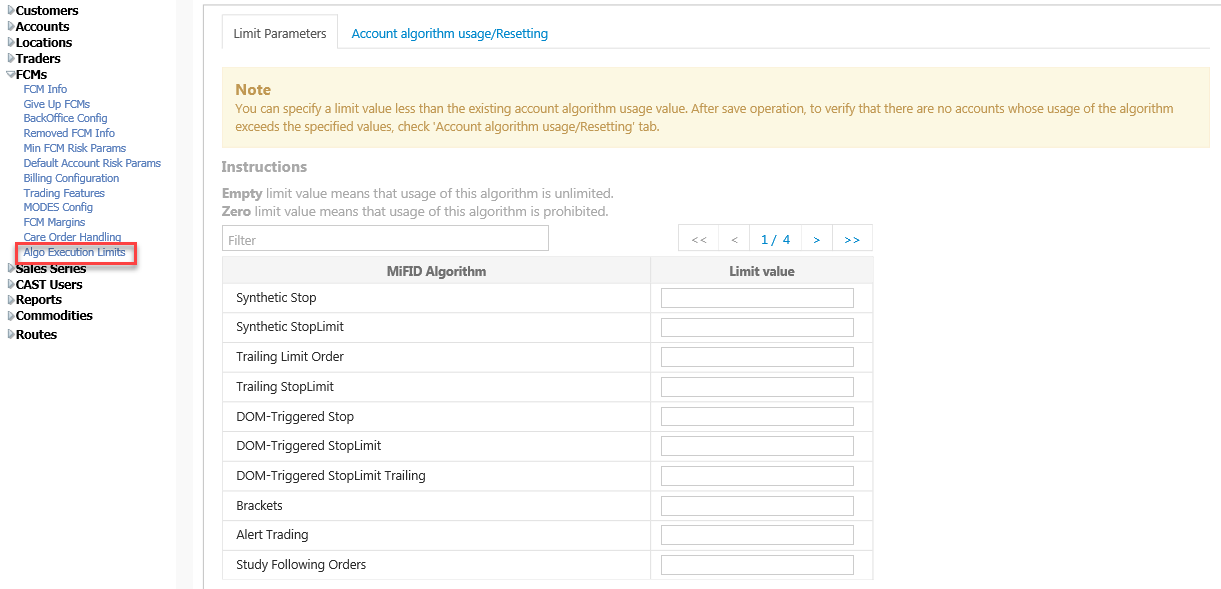
Algo Execution Limit functionality in CAST allows the CAST user to:
•Set Algo Limits (Limit Parameters tab)
•To check if accounts are exceeding a specific threshold that has been set separately away from the Limits. (Account algorithm usage/Resetting tab)
•Reset Algo Execution Limits (Account algorithm usage/Resetting tab)
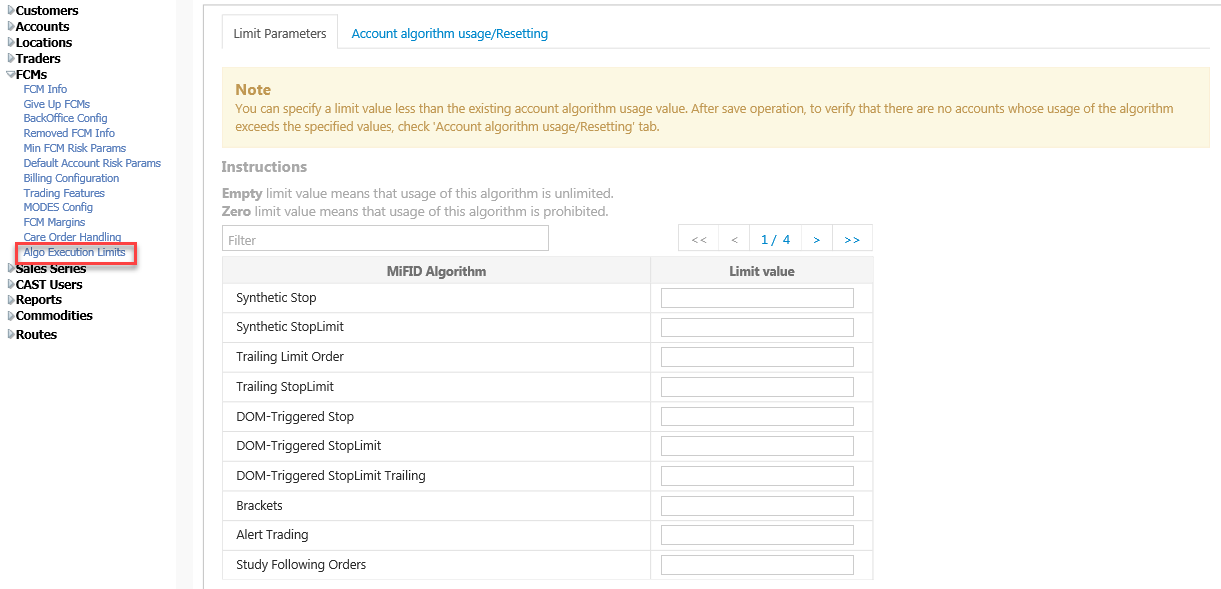
Limit Values
•When the Limit value is empty, the usage of the associated algorithm is unlimited.
•When the Limit Value is Zero(0), the usage of the algorithm is prohibited.
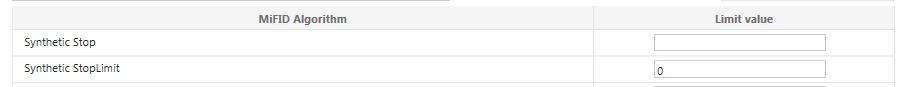
The CQG Gateway counts the order requests which uses an Algo. Those order requests are counted toward Algo limit when:
•Request has MiFID Algo ID (CQG MiFID Algo or provided by client)
•It was sent to an external execution system.
If a limit is set, the count is automatically reset daily.
How Algo orders are counted:
For example:
Using an Algo limit value of 10 for Trailing Limit Order algorithm.
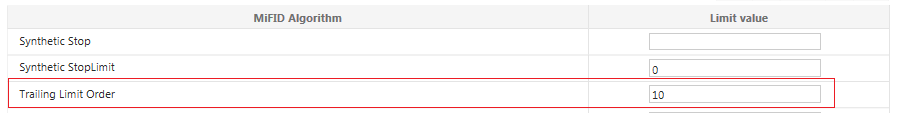
When a trailing LMT order is placed, the initial LMT order sent to the exchange is execution decision=NORE, and then each modify request (initiated by SOM) sent to the exchange is execution decision =CQGTrailingLimit001 (a CQG MiFID Algo).
With a limit value of 10, the CQGTrailingLimit001 Algo can be executed up to 10 times on a single trailing LMT order chain.
When a limit is exceeded, only the specific account(s) is blocked from using that Algo and the account(s) will remain blocked until it is reset or the usage limit is increased from the “Account algorithm usage/Resetting” tab or after the “next day” daily reset.

Permissions associated with this page
CAST Users > CAST Permissions > Risk Management > FCM > View MIFID Algo execution limits and account algorithm usage
CAST Users > CAST Permissions > Risk Management > FCM > Modify MIFID Algo execution limits