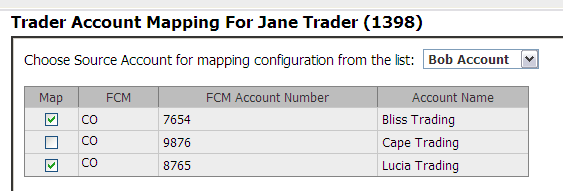
This account mapping feature accommodates traders who trade futures-cash spreads, for example, 10-Year Futures v. 10-Year US Treasuries. It provides a way to link an existing futures account to an existing cash account, so that when you trade from the futures account (the source account), the appropriate leg is routed to the cash account.
It can also be helpful when spreading BrokerTec and BGC fixed income products. The spread order appears in your futures account, and the leg activity happens in the fixed income accounts.
Available accounts include all accounts that are authorized to a trader and that belong to the user’s FCM or a sales series configured to allow the user’s FCM to map to their accounts.
The mapping is automatically removed if:
•the trader’s authorization is revoked
•the trader is removed from the system
•the account is removed from the system
This feature can be used in any case where traders would benefit from mapping one account (usually futures) to other accounts.
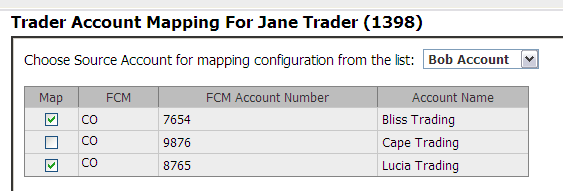
To map a trader account
1. Go to Traders > Trader Account Mapping.
2. Choose a source account from the menu.
3. Select the account(s) to map.
4. Click Save.
Permissions associated with this page
CAST Users > CAST Permissions > Account Management > Trader > View Trader Account Mapping
CAST Users > CAST Permissions > Account Management > Trader > Modify Trader Account Mapping