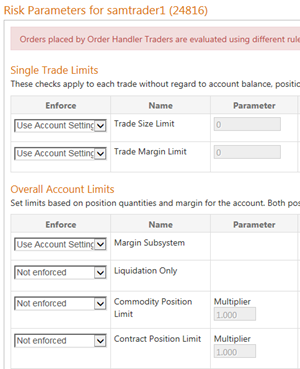As a new CAST user, setting risk parameters will likely be one of your first priorities. You can set risk parameters based on market (Accounts > Market Limits) and based on role:
•FCM (FCMs > Min FCM Risk Parameters)
•Account (FCMs > Default Account Risk Params and Accounts > Risk Parameters)
•Trader (Traders > Risk Parameters)
There is a loose hierarchy of FCM, account, and trader risk parameters. The relationship between these parameters is explained in the following sections. Be reminded that examples are for illustrative purposes only and do not reflect actual risk management situations.
FCM
The FCMs > Default Account Risk Parameters page applies to all new accounts only. The FCMs > Min FCM Risk Parameters page allows you to set risk parameters for the whole FCM. As the name states, these parameters are the minimum risk parameters for the FCM”s accounts. You will not be allowed to set values for an account or the FCM Defaults that violate the FCM minimums.
Minimum FCM Risk Parameters
In this image, notice that Trade Size Limit is 1,000,000, Commodity Position Limit is 750,000, and Contract Position Limit is 300,000. These are the minimum parameters that accounts inherit.

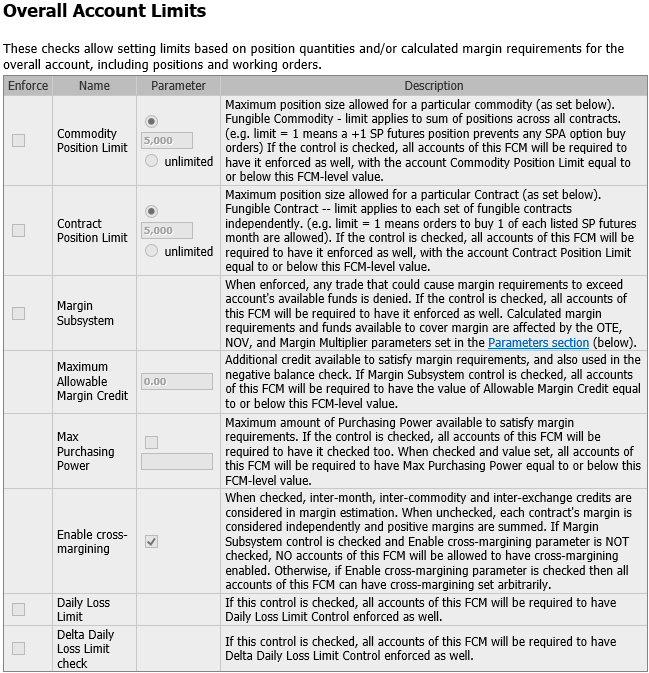
FCM Dynamic Default Market Limits
The FCMs > Dynamic Default Market Limits page allows you to set the FCM”s dynamic default values that are available to all its accounts. An FCM can set default settings for all accounts to “Enable Trading”, “Prohibit Trading”, or set to “Allowed to trade is inherited from a higher level” for All or Individual exchanges, commodities, contracts and instruments. In addition, while the settings for individual exchanges, contracts and instruments can be managed here these settings can on a case-by-case basis be set to override the default settings.
The trade price limits can be in ticks or a price limit based on a percent of the last price. They are separate checks that can be enabled independently. While these settings will apply to all accounts, they can be overwritten on a single account basis using the Market Limits setting found Accounts > Market Limits page.
Limits can be applied to all commodities, US or non-US commodities, exchanges, and instruments.

The price limit check is to compare the order’s price against an allowed price range around the “current market.” The “current market price” is:
1. Bid/Ask
2. Last
3. Open
4. Settlement
This is a fixed priority list for the price limit check. The first available price in the above list is used to define the “current market price.” Lower values in the list are not considered for the price limit check.
The configured limit for the first qualifying “current market price” (as well as the current market state, i.e. continuous trading or not continuous trading) is applied to determine the acceptable range. Next, the order is checked against that range. If the order price is outside of the range, it is rejected.
Continuous Trading is the market is open. Not Continuous Trading is anything other than continuous trading, including pre-open, halt, close, auction
Setting a Default, such as 500, is then available as an option in the Accounts>Risk Parameters page as well as relevant places on Accounts>Market Limits page.
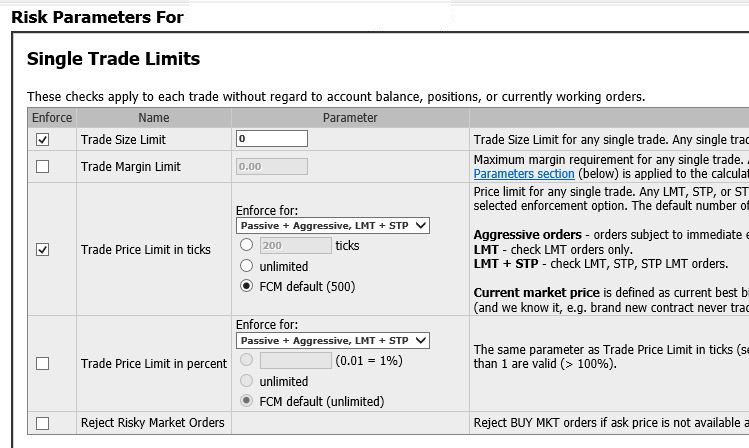
Accounts
There are two account risk settings pages:
•FCMs > Default Account Risk Parameters
•Accounts > Risk Parameters.
Default parameters apply to just new accounts. These parameters cannot be less strict than account risk parameters or less strict than FCM minimums.
In this example, we’ve strengthened the Trade Limit, Commodity Position Limit, and Contract Position Limit parameters set in minimum FCM parameters.
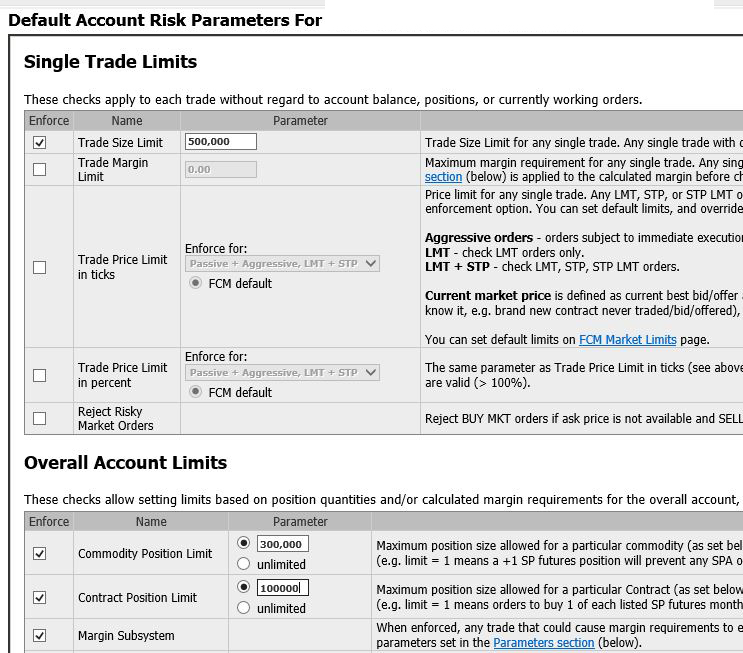
After creating an account, you can place restrictions on that account that are more stringent than the default parameters using Accounts > Risk Parameters page. Conflicting parameters are highlighted in red.
In this example, trade size limit is automatically enforced in accordance with the default parameters, but we’ve changed the limit to 250,000. We’ve reduced the values for commodity and contract position limits too. We’ve also added risk parameters for Trade Price Limit, told the system to reject risky market orders for this account, and enabled the Margin Subsystem parameter.

Account Market Limits
The Accounts > Market Limits page has three tabs. The Parameters tab allows you to set the:
•Commodity Position Limit
•Instrument Position Limit
•Contract Position Limit
•Trade Size Limit
•Trade Price Limit
Options include using the default (which is set on the Accounts > Risk Parameters page), setting a limit, or not setting a limit.
The Trade Price Limits (Ticks) tab and the Trade Price Limits (Percent) tab operate the same as the FCM > Market Limits page.
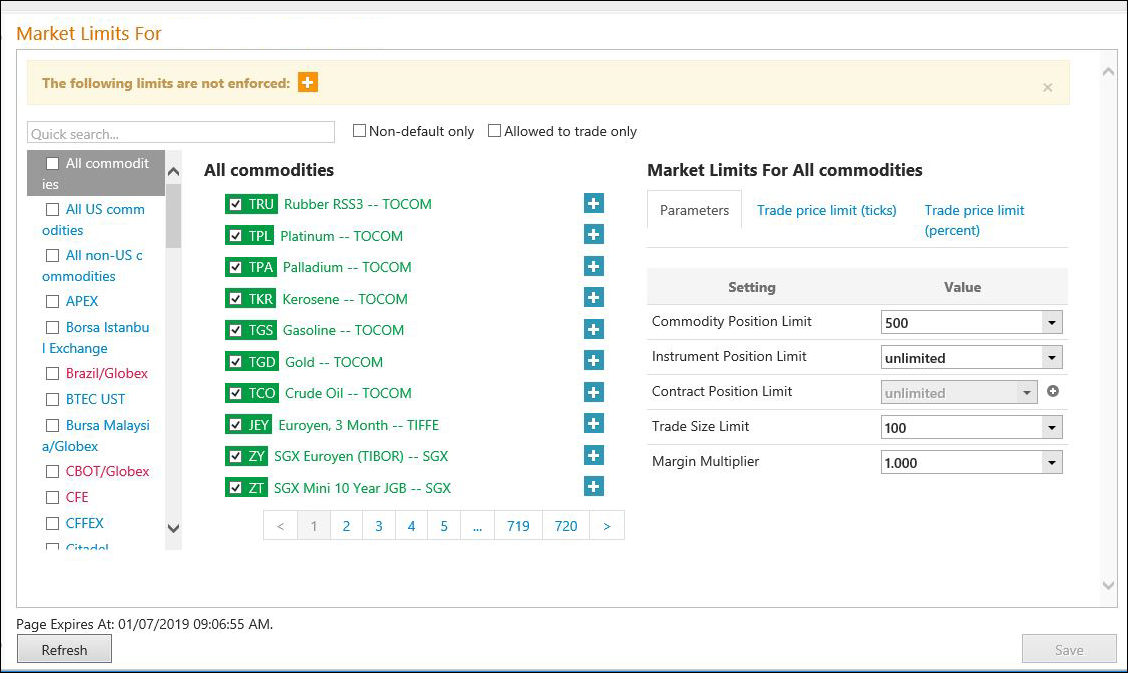
Trader
Trader risk parameters apply to Order Handler traders. The intent of the order handler trader class is to create a way for traders to be authorized to make uncommon trades through their order desks as well as through CQG Trader and CQG Integrated Client.
For now, these parameters are independent of FCM minimums.
These parameters never override omnibus account risk parameters. They can, however, override account settings for regular and group accounts. See Setting Trader-Level Risk Parameters for details.
In this example, we’ve allowed 10% of the account’s trade size limit. Trade Margin Limit and Margin Subsystem have been set to follow account settings.