
All of your accounts receive the default parameters that you set here. While the title of this page is Minimum, most of the settings are for maximum settings, such as setting the maximum trade size limit. These settings ensures that if the default risk settings are changed in the Default Account Risk Parameters page as well as settings of individual accounts at that FCM the changes will not be accepted if they violate the settings used here. For example, if the trade size limit is set here to 500 then a trade size limit of 600 will not be accepted anywhere..
There are three sections: Single Trade Limits, Overall Account Limits and Parameters.
Single Trade Limits

Overall Account Limits
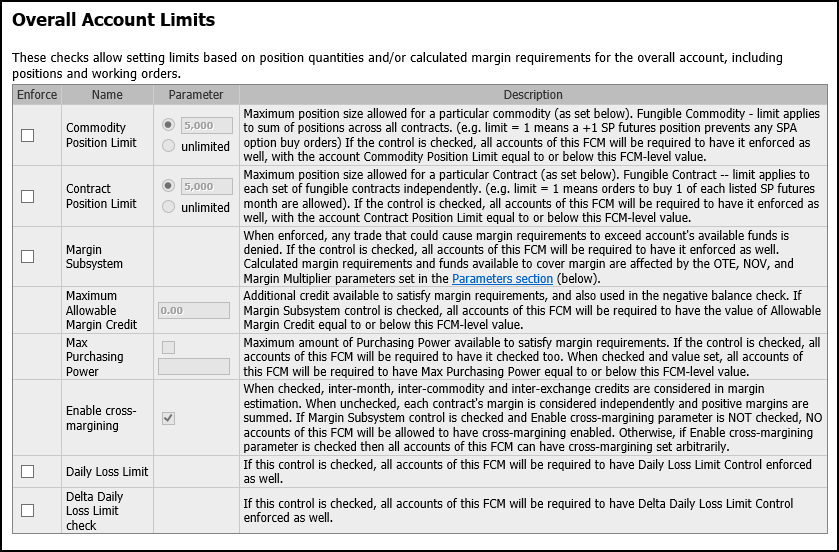
Parameters
To set default account risk parameters
These settings apply to all accounts unless the individual account is changed.
Go to FCMs > Default Account Risk Params.
Set the single trade limits, overall account limits, and limit parameters that you want each new account to default to.
Click Save.
To set minimum and maximum risk parameters
All accounts must have the minimum risk parameters that you set here.
Go to FCMs > Min FCM Risk Params.
Set the minimum single trade limits, overall account limits, and limit parameters.
Click Save.
Permissions associated with this page
CAST Users > CAST Permissions > Risk Management > FCM > View Default Account Risk Parameters
CAST Users > CAST Permissions > Risk Management > FCM > Modify Default Account Risk Parameters
CAST Users > CAST Permissions > Risk Management > FCM > View Minimum FCM Risk Parameters
CAST Users > CAST Permissions > Risk Management > FCM > Modify Minimum FCM Risk Parameters