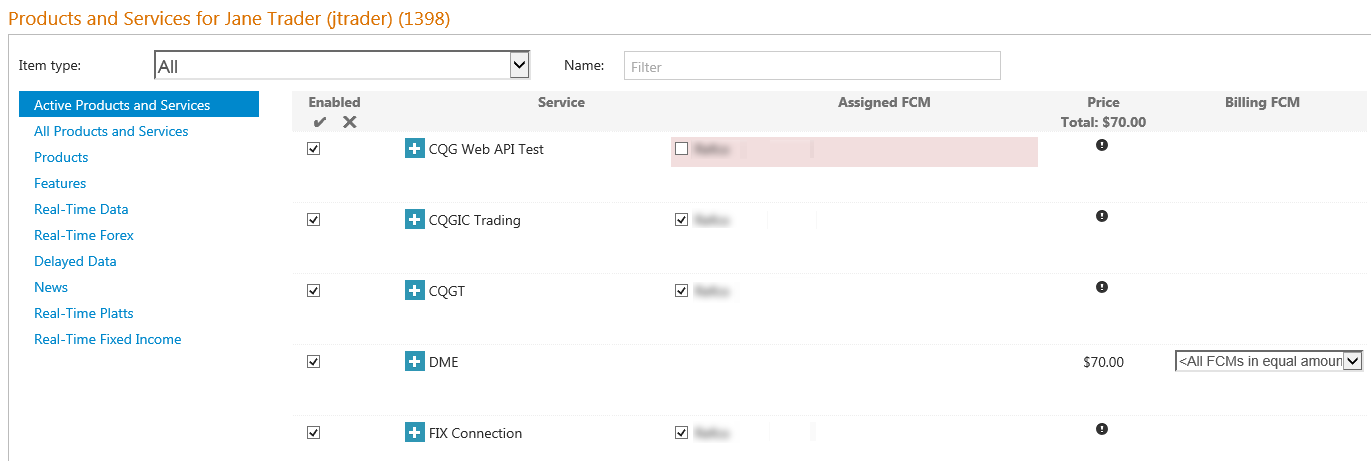
In software version 5.8, this page replaces the Market Data Services page, Trader Enablements page, and Private Label and Connection Mode Authorization section on the Trader Info page.
This page is used to enable particular market data, products, and features for traders. It displays the service, the enabled indicator, the assigned and billing FCMs, the price, and the optional fee waiver.
Products and services are further broken down by items within that service and the type of service. Click the + button to expose this information.
Product and service settings can be changed only by authorized users.
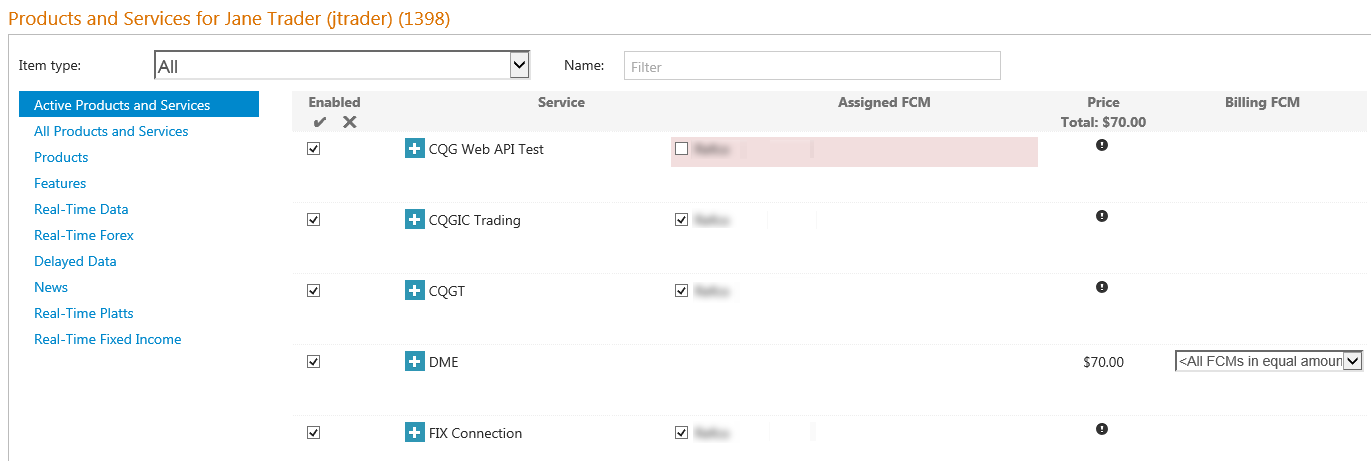
|
Page element |
Description |
|
Category Menu |
Use the menu on the left side of the page to change the products and services that are listed. •Active Products and Services = products and services associated with this trader •All Products and Services = all possible products and services that can be selected for this trader •Products •Features = elements of the product •Real-Time Data •Real-Time Forex •Delayed Data •News •Real-Time Platts •Real-Time Fixed Income Historical data is listed under Features. Click the + button to expose the item list and type:
Some exchanges, such as ICE and SGX, require L2 data in order to receive historical data. Historical data for these exchanges is listed with the exchange rather than with Historical Market Data. As of version 5.8, OCO is not listed as a standalone feature. It is listed instead as a feature (Item Type) under each applicable product. |
|
Item Type |
Filters the products and services displayed by one of these categories:
Item Type corresponds to this information, exposed by expanding the service name:
|
|
Enabled |
Select the check box to turn on the service. Note that in most cases, before enabling data for a trader, you must ensure that the trader has a direct agreement with the service provider. Items marked with a checkmark are enabled. |
|
Service |
Name of product or service. Click the + button to expose additional details. |
|
Assigned FCM |
Only applies to products. Can be changed. You must assign at least one FCM. Only accounts from the assigned FCMs will be visible through that product. |
|
Price |
Price of the service, if applicable. |
|
Billing FCM |
If a trader is associated with more than one FCM, the cost of the market data can be distributed among them. This setting determines the distribution. Only applies to non-products. Can be changed. |
|
Additional details |
Some services have an additional identifier: W = All the exchanges in this service waive their market data fees for traders. F = Trader currently qualifies for free quotes. Indicates that this trader is currently authorized to trade at least one commodity on an exchange in this exchange group, and the exchange group waives its fee for traders, so no exchange fee is charged, even if the exchange group is enabled. T = Only traders authorized for this service and authorized to trade at least one instrument from one of the exchanges in the service receive market data. |
A trader with a Simple CQGT enablement is prohibited from being authorized on accounts at different FCMs.
Traders with view-only trader authorization do not receive quote data. A trader can view data if:
•the fee waived is for exchange;
•the trader is not view-only (Traders > Trader Authorization);
•the account is allowed to trade at least one commodity (Accounts > Allowable Markets); and
If they are enabled for non-billable FCMs, then they see data for only tradeable commodities that have been enabled on Account > Allowable Markets.
If a trader is not enabled for fee-waived data, then the trader must be:
•explicitly enabled for that market data service; and
•authorized on at least one regular account, which is at a billable FCM.
Permissions associated with this page
CAST Users > CAST Permissions > Account Management > Trader > View Trader Services
CAST Users > CAST Permissions > Account Management > Trader > Modify Trader Services
CAST Users > CAST Permissions > Account Management > Trader > Modify/View Trader Market Data Status (determines if trader market data status can be changed)