
The Account Summary page provides an overview of equity including margin, open positions, trades executed through CQG, and trades offset. You can view the current details of the account or the details as of the previous close. The top of the page is used to filter the information that is viewed on the bottom of the page.
To view an account summary
1. Go to Customer Service > Account Summary.
2. Select whether you want to see the current status or status as of the previous close.
3. Select the currency to be used in the display.
4. Select whether you want positions matched by trade price, quantity filled, or execution time.
5. Select the account to view.
6. Click the Refresh button. The data displayed is filtered by your selections.
Click the print icon to print a section of the account summary, like this:

Click a number link in the display to open footnotes, like this:
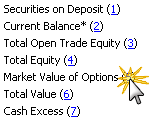
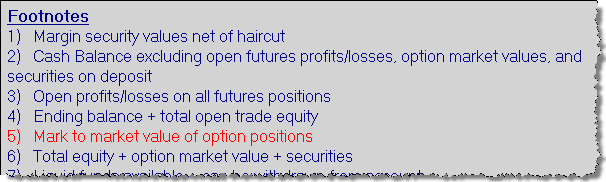
Permission associated with this page
CAST Users > CAST Permissions > Customer Service > Account > View Account Summary