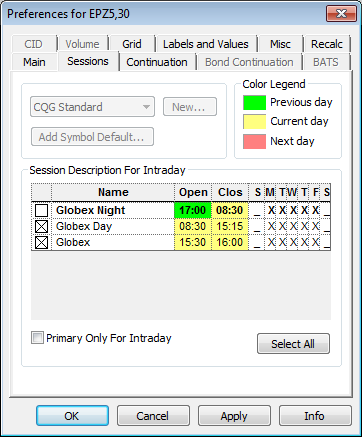
These settings allow you to remove sessions from the display and select the primary session only.
The inactive preferences apply to CQG IC.
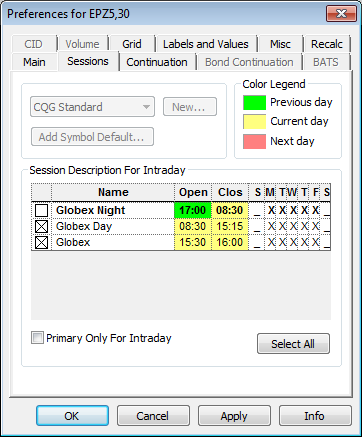
To access these settings, click Setup, then Chart Preferences, and then click the Sessions tab.
To remove a session from the display
To disable a particular session, click the box to clear the X.
To use only primary session
Click the Primary Only For Intraday check box (at the bottom of the window) to display only the primary session on the chart.
This preference is used for all charts of this contract.
If you would like to use only primary sessions with historical charts, go to miscellaneous preferences and select Create Daily & Weekly bars from intraday data.