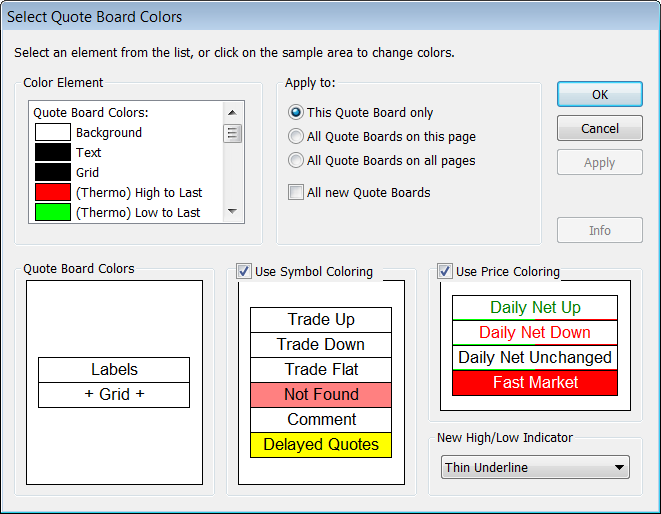
Several applications have tabbed windows that allow you to create windows within a window. Those applications include:
•Charts
•Custom Quote Board
•DOMTrader
•EQSS
•Last/Net Change
•Market Watch
•Options window
•QSS
•Quote Board
•Split Quote Board
•SnapQuote
•Time & Sales
To add tabbed windows
There are several ways to add tabs:
•Click the + tab furthest to the right.
•Right-click anywhere on the tab bar, then click Add/Replicate.
•Press Ctrl+T.
Tabs are shown in a single row only. Use the scroll buttons to display other tabs.
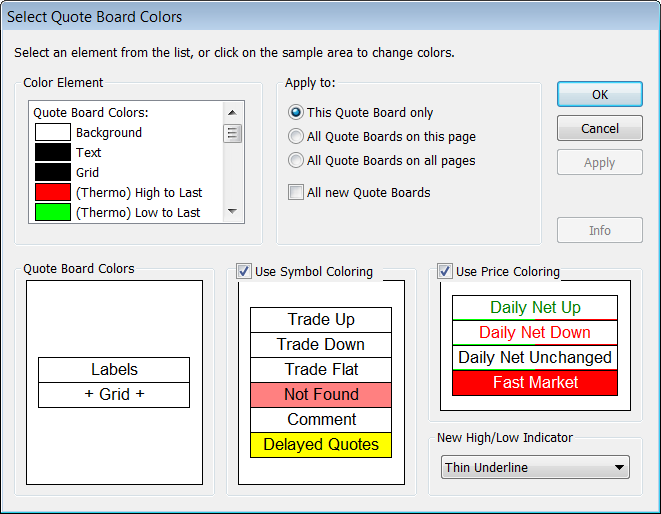
To move tabs
Drag and drop tabs to move them on the tab bar.
To change the tab label
The system automatically labels the tab. To change the label:
•Double-click the tab, type a new label, then ENTER.
•Right-click, then click Rename. Type a new label, then ENTER.
To move between tabs
•Click a tab to move to it.
•Press Ctrl+Page Up to move left and Ctrl+Page Down to move right.
To close tabs
•Right-click a tab, then click Close tab.
•Press Ctrl+W.
Linking and grouping tabbed windows
•If the window is a sibling, then changing the symbol on the tabbed chart results in changes to siblings and vice versa.
•If the window is a master, then moving between tabs results in changes to children.
•If the window is a child, then changing the master changes the symbol on the active tab.
Read more about Linking and Grouping Windows