 .
.CQG offers a suite of Smart Orders that includes iceberg orders. These orders are available for strategies (spread and aggregation) also.
An iceberg order is a limit day or GTC order that has both a total quantity and a display quantity that is shown publicly on the order book. These orders are supported on Globex, Ice, Montreal, and BrokerTec.
Add the Visible Size column to Orders and Positions to quickly identify the visible quantity for iceberg orders across many accounts.
Placing these orders requires an enablement from CQG and from you in Smart Order Preferences.
1. Select ICBG from
the duration drop-down
menu. The order type icon changes:  .
.
2. Place your order. This confirmation opens:
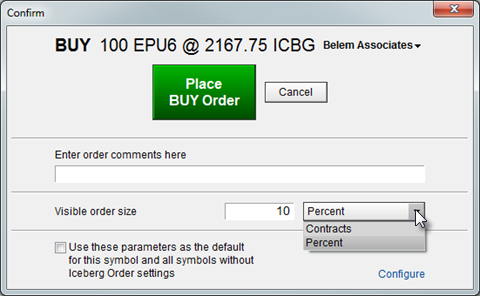
3. If necessary, change the quantity or percent that you want displayed.
4. Place the order. You see
the total quantity or percent of your order  , but only the
display quantity is visible on the book.
, but only the
display quantity is visible on the book.