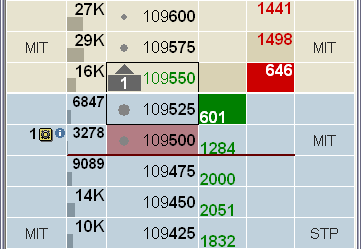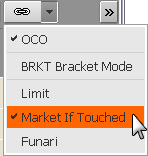
Currently, no markets offer this order type through CQG.
CQG offers a suite of Smart Orders that includes market-if-touched orders. A market-if-touched order becomes a market order when a specified price is reached. The order is executed at the first available price at the time the specified price is reached.
Placing these orders requires an enablement from CQG and from you in Smart Orders Preferences.
To enter a market-if-touched order
1. Click the Special Orders arrow and select Market If Touched, like this:
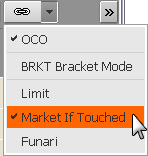
You’ll want to ensure that OCO is selected if you do not want to place a bracket order. One or the other must be selected, and OCOs require an additional step to turn on. Notice that the order type icon and watermarks change:
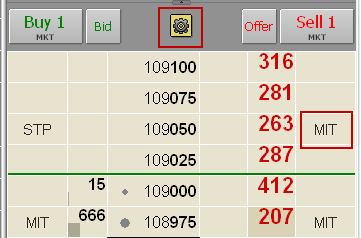
2. Place the order. If you have confirmations turned on, click OK. It will look like something like this on the DOM: