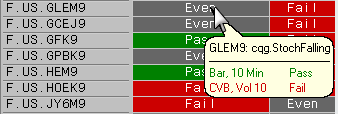
Once the market scan has been created, click the Run Scan button. To run all scans, click the Run all scans button.
The status is displayed at the top of the results area. Results are identified in four ways:
Pass = the symbol meets the condition for those chart parameters
Fail = the symbol does not meet the condition for those chart parameters
Error = the symbol could not be resolved, typically involves symbols that you are not enabled for and delisted symbols
Even = the symbol meets the condition for one set of chart parameters, but does not meet the condition for the other set of chart parameters in the scan (used only for scans with multiple chart types)
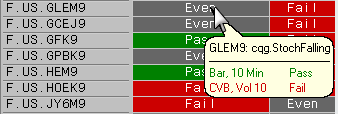
•To stop a market scan, click the Stop button.
•To start it again, click the Resume button.
•To view errors, click the Error link to open the Error Log.