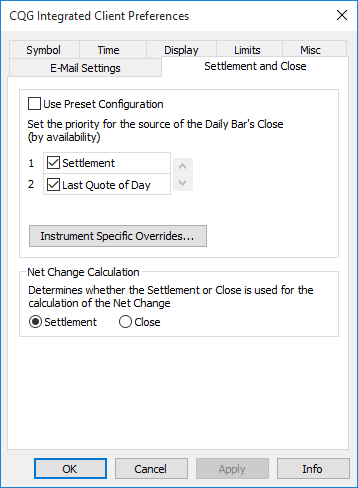
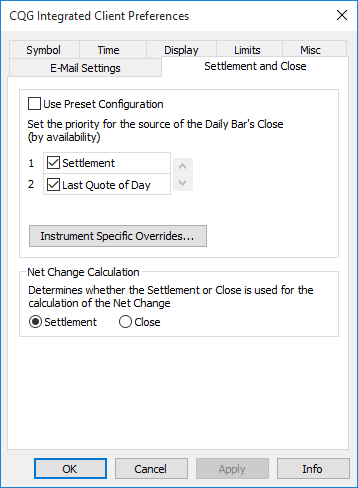
|
Preference |
Description |
|
Use Preset Configuration |
Determines whether the system should use default, settlement, or last quote of the day to calculate close. If Use Preset Configuration is selected, then the system uses default settings, determined automatically based on the commodity, for daily bar close values. If this setting is off, then Last Quote of the Day and Settlement can be used. You choose the priority of the values using the arrow buttons. Then, you select which values to use. For example, if Settlement is the top choice and the check box is checked, then settlement is used, if available. If Settlement is the top choice and the check box is not selected, then last quote of the day is used. |
|
Instrument Specific Overrides |
Allows you to override these settings for particular instruments. Click the Select Instrument button to open the Daily Bar Close Setup window. |
|
Net Change value |
Determines the value used for net change calculations: settlement or close. |
To prioritize daily source calculation for a commodity
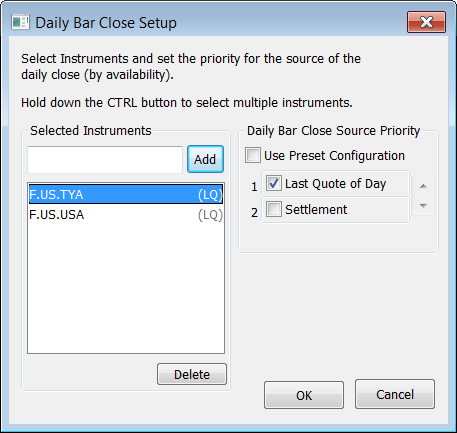
1. Click the Select Instrument button on the Settlement and Close preferences window.
2. Type a symbol and click the Add button.
3. Select Use Preset Configuration or select Last Quote of the Day or Last Quote of the Day and Settlement.
4. Use the arrows to prioritize last quote or settlement. The system uses the first selected value in the list.
To delete a symbol, click it, then click the Delete button.