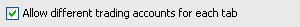
These preferences allow you to change the display of Spreadsheet Trader features. Your selections are previewed at the top of the preferences window.
Notifications, Risk, Limits and Stops, and Smart Order Preferences are the same for all trading applications, as are the trading display preferences that apply to all trading entry displays.
To open these preferences, click Setup, then Monitor preferences, then go to the Trading Display window.
Allow different trading accounts for each tab
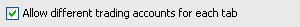
Select this button to be able to select a different account on each tab. This preference is on by default.
Available columns and data
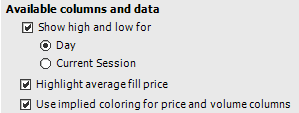
Choose whether to display the high and low prices on the bid and ask columns and, if so, whether they should be based on the day or current session. This preference is on and set to Day by default.
Choose whether to highlight the average fill price. This preference is on by default.
Implied coloring is off by default.
Order placement methods (Portfolio Monitor)
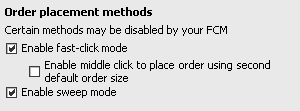
Select the special order placement methods you would like to use.
Enable fast-click mode allows you to place orders by clicking the buttons in the Buy and Sell columns. Those buttons are visible only if this preference is selected. This enablement is determined by your FCM. Contact your FCM for more information.
Enable middle-click allows you to place an order at the second default size by clicking your middle mouse button.
Enable sweep mode allows you to enter sweep orders.
See also: Setting Monitor Display Preferences