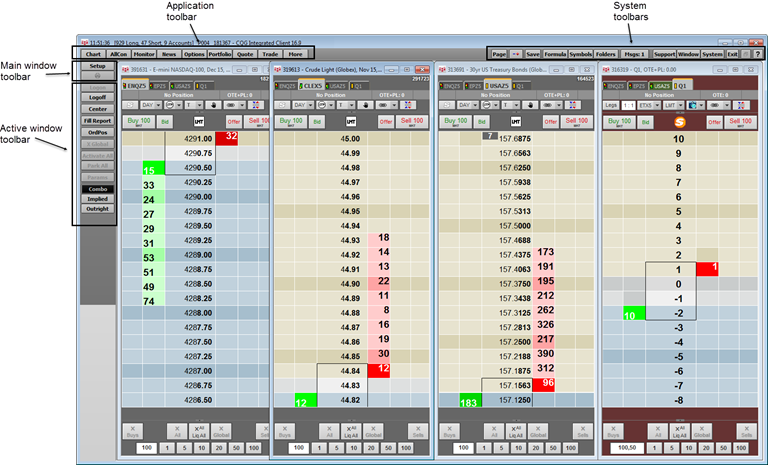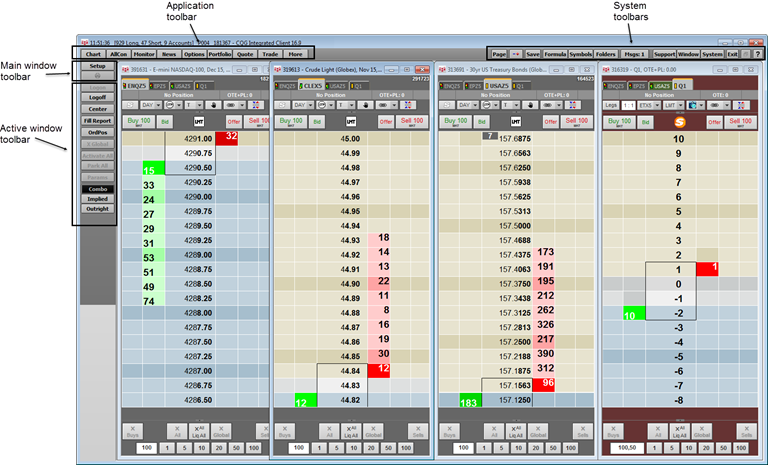
There are several types of toolbars:
•Main window toolbar: includes Setup and Print. This toolbar is always visible.
•Application toolbar: includes buttons that open applications and a More button to access hidden buttons. Choose the buttons to display on the Toolbar Manager.
•System toolbars: includes Utility, Communications, System, System Monitor, Pages, and Macros. These toolbars are non-application specific and are displayed no matter which applications (windows) are open or active. Customize these toolbars on the Toolbar Manager.
•Active window toolbar: includes buttons that are specific to applications, such as chart, News, and DOMTrader. Customize Chart and Options toolbars on the Toolbar Manager. Other applications have static toolbars.
This section begins with a comprehensive list of toolbars followed by procedures for how to manage them.