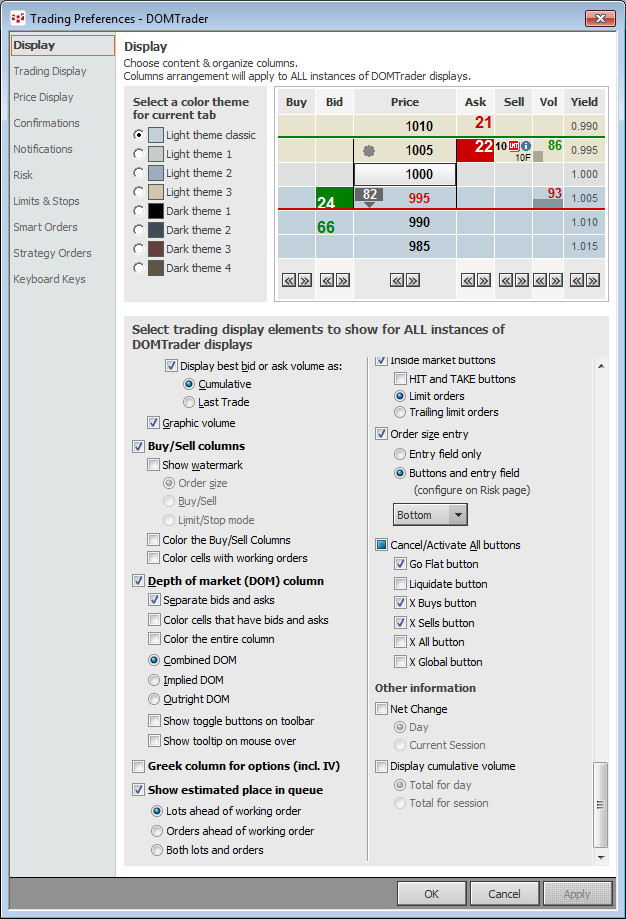
Choose a theme; the columns, buttons, and data you wish to display; and system behavior for DOMTrader.
To access DOMTrader display preferences, click the Setup button and then click Trading Preferences.
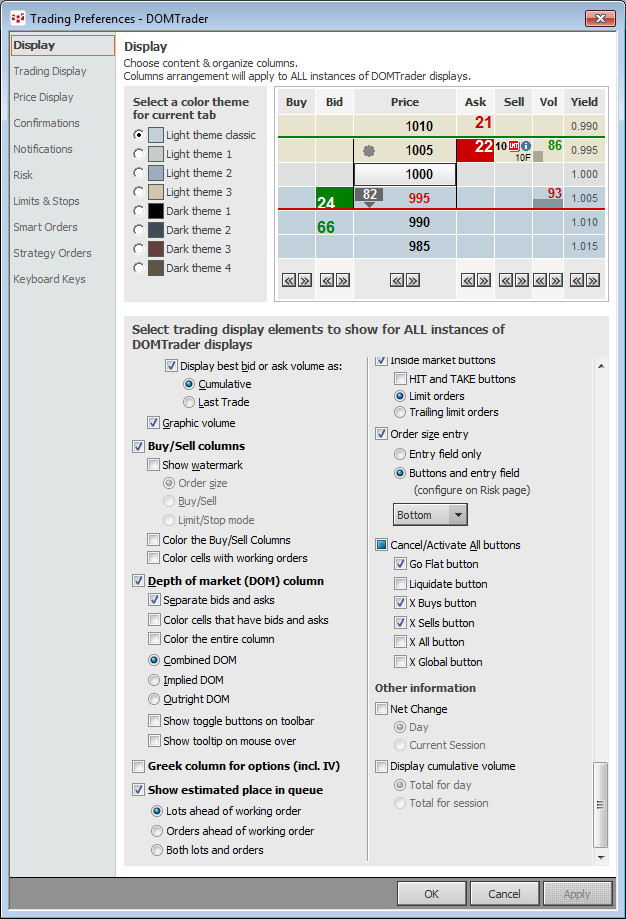
Display preferences that apply to all trading windows are described in Trading Display Preferences.
To open these preferences, click the Setup button and then click Trading Preferences.