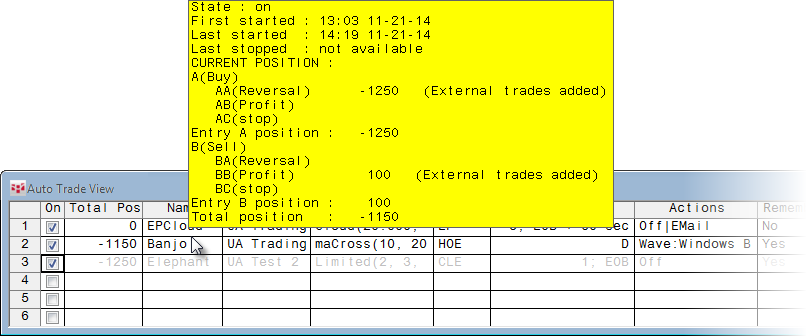
Auto Trade signals and orders can be monitored on these applications:
•Chart
•Orders and Positions
•Trading tools
You can also find information in the Auto Trade and chart tooltips.
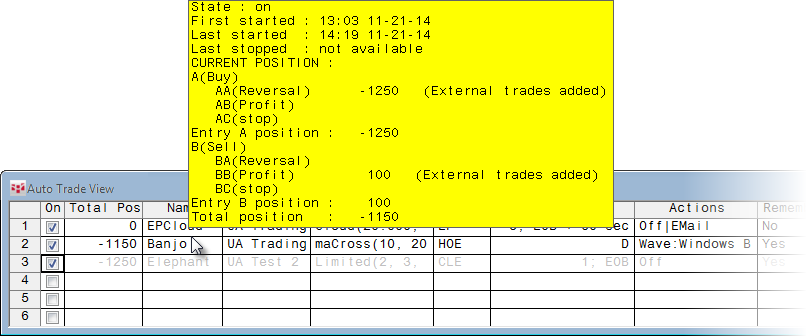
Chart
Real-time and hypothetical historical orders and hypothetical performance can be monitored by applying a trade system on a chart. Right-click the chart, then click Add Study.
Orders can be monitored in real-time by applying the ATS study, which shows P&L and other performance statistics of actual orders since the start of the auto trade or some other time that you specify.
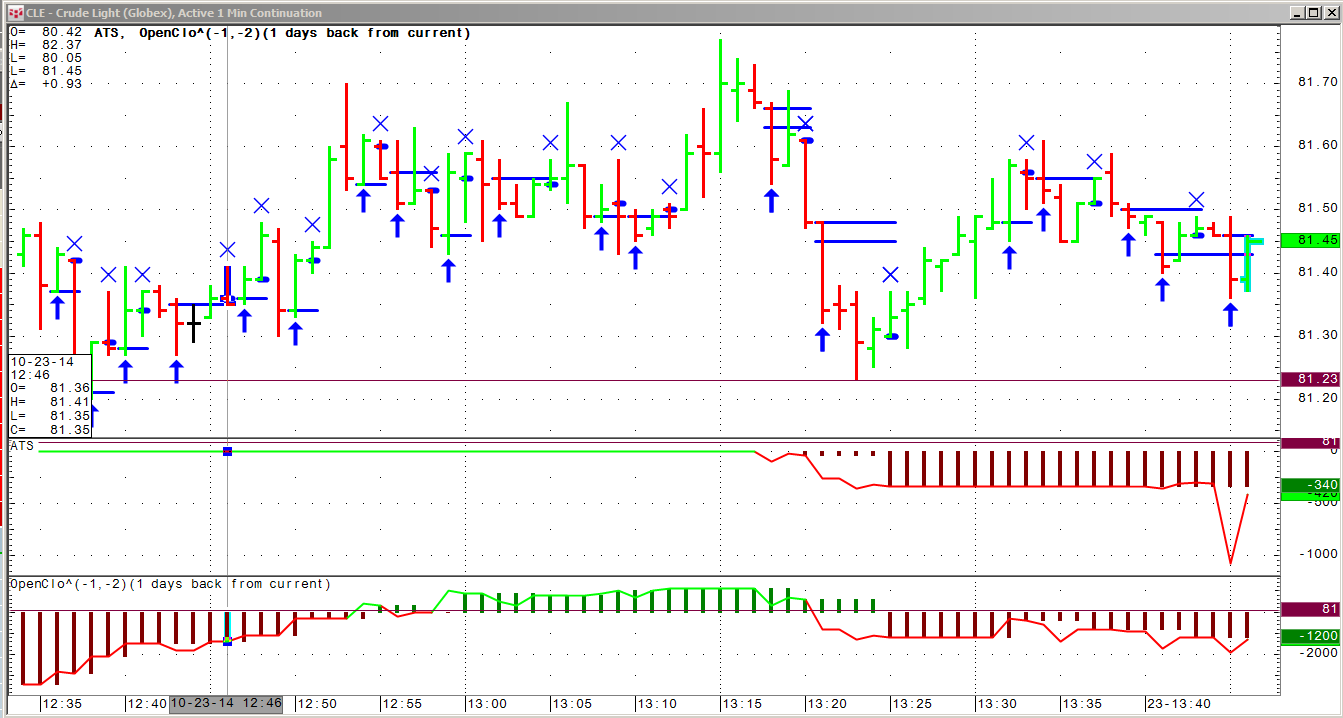
Orders and Positions
Monitor autotrading on Orders and Positions by filtering the view for Auto Trade only, using the Trade System drop-down menu.
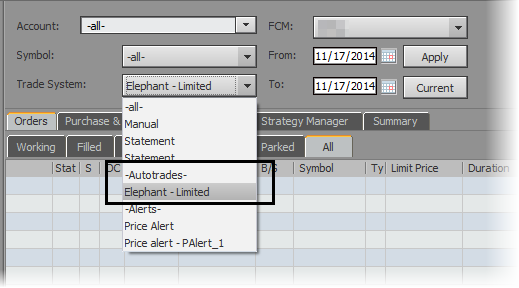
Trading applications
Monitor working orders on the DOM ladder on Order Ticket, DOMTrader, and Split DOMTrader.