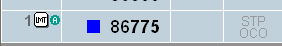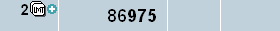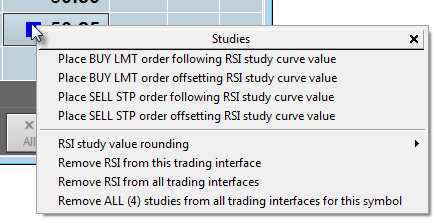
When you have study values displayed on the DOM, you can place an order using those values, a Study Following Order.
A Study Following Order is a DAY limit, stop, stop limit, DOM-triggered stop, DOM-triggered stop limit, or iceberg order that follows the corresponding study value. OCO and bracket orders are allowed. Trailing and parked orders are not valid.
You can place an order at the value or as an offset. The system automatically modifies the order price based on the study; it continues to do so when partially filled.
If there is more than one study at a single price, the icon blinks, alternating the color of each.
If a study has a custom session, the study following order is cancelled automatically when the session ends.
Removing the study from the DOM ladder display does not cancel an order placed from that study.
You can also place these orders from a chart.
Placing these orders requires an enablement.
To enter an order from study values
Before entering an order, you must have study values displayed on the DOM.
1. Right-click the study icon (square) in the price column to display this menu:
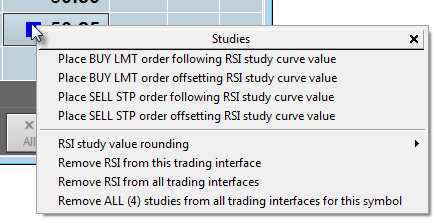
2. Click the type of order you wish to place. If you choose an order type that includes an offset, you are prompted to enter the offset value:
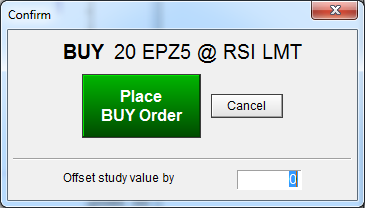
Study Following Orders are displayed on the DOM, like this:

OCO orders include a number or letter on the icon, while bracket orders include a +: