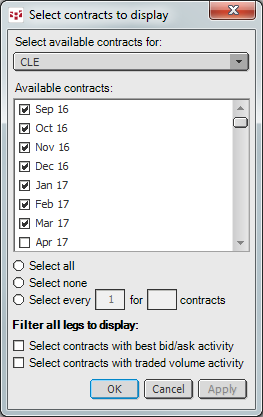
To show/hide months
Right-click a month cell, then click Show/Hide Months.
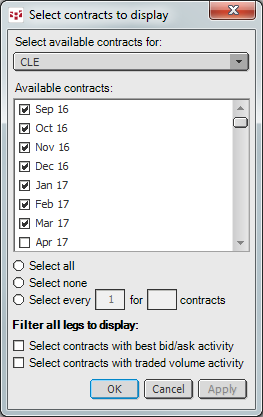
•Select the check boxes for each month you want displayed.
•Click Select all to select the entire list of contracts.
•Click Select none to remove all contracts.
•Select every other, every third, every fourth, etc. contract for a specific period of time by clicking Select every and entering values.
•Click one of the filters to see contracts with best bid or ask activity or contracts with traded volume activity.
To remove a month
Right-click a month cell, and then click Remove this Month.
To remove quote cells
Right-click a month cell, point to Show quote cells for, and then select the header type that is checked. You can do the same in preferences.
To open another application
You are able to open a chart directly from the Spread window. Right-click the matrix and click Chart. If you have your System Settings set to open a chart when you double-click a cell, then you can also open a chart that way.
To open a trading application, right-click, then click Place an Order.