
A Renko chart is a non-time-based chart constructed of bricks that indicate price movement as a way to help expose trends and support and resistance levels. A brick is created each time the price exceeds the top or bottom of the previous brick by some amount, which you set in preferences.
Renko charts can be used for regular symbols and their inversions but cannot be used for synthetic strategies and other complex expressions.
These charts can be used to measure the duration of a brick with:
•trading systems, custom studies, and conditions;
•MinSinceBarOp and SecSinceBarOp functions; and
•Volume (Vol) study.
These charts are available through API and RTD.

Calculation
If the close is higher than the previous RenkoHigh, then the current brick is green/up, where RenkoLow = previous RenkoHigh and RenkoHigh = Close.
If the close is less than previous RenkoLow, then the current brick is red/down, where RenkoHigh is previous RenkoLow and RenkoLow is Close.
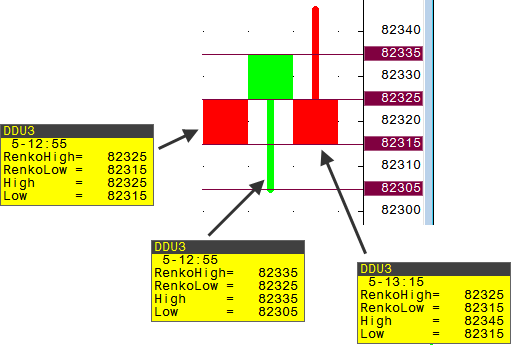
If the close is within the range of the previous brick, then the current brick shares the previous brick's color, where RenkoHigh and RenkoLow is Close.
The first brick of the session is drawn from open to close.
•Green/up if close > open
•Red/down if close < open
•Black if close = open
If the first tick of a new session is greater than the previous RenkoHigh, then the last session brick is green/up.
If the first tick of a new session is less than the previous RenkoLow, then the last session brick is red/down.
If the first tick of a new session is within the range of the previous brick, then the last session brick shares the previous brick's color.
Wicks
The Show Wicks parameter allows you to add wicks to Renko bricks, indicating actual highs and lows within a brick in addition to RenkoHigh and RenkoLow.
Hollow Bricks
A hollow brick indicates that the brick is not completed. This occurs when a session ends and the last brick remains incomplete or when the current brick hasn’t been completed yet.

Price Gaps
Because bricks are created only if the price is out of the range, a single brick may cover, for example, a minute or several hours depending on market volatility. On the other hand, during the periods of high-liquidity, the price may quickly change by a multiple of the specified tick/price range. In this case, Renko chart might show a long trend of several bricks going upwards/downwards from the previous close. However, those are not "real" bricks that can be traded as they were created at the same time to fill in the price gap. We refer to such bricks as null bricks as they have no actual trade volume.
You can suppress the generation of null bricks using Max Null Brick parameter. Depending on the value of this parameter, null bricks are combined into one elongated brick with the size equivalent to a sum of the individual null bricks. This method effectively compresses fast market price moves.
For example, a 1-tick Renko with a 5-tick price gap, e.g., price jump from 13.01 to 13.06:
•If Max Null Bricks = 200 then close current brick 13.00-13.01, show 4 null bricks 13.01-13.02, 13.02-13.03, 13.03-13.04, 13.04-13.05, open new real brick with current high = 13.06.
•If Max Null Bricks = 0 then show no null bricks, close current brick 13.00-13.05 and open new real brick with current high = 13.06.
•If Max Null Bricks < 4 then we estimate that 4 null bricks are going to be generated, as Max Null Bricks < 4, we won’t generate null bricks at all and will behave as if Max Null Bricks = 0.
•If Max Null Bricks >= 4 then we estimate that 4 null bricks are going to be generated, as Max Null Bricks is >= 4, we generate all null bricks as if Max Null Bricks = 200.
The BATS filter indicates which ticks to use in the calculation: bid, ask, or trades. (Settlement is ignored.)
Calculation rules:
•A Renko brick must have a high-to-low range that equals the specified range, except for the first and last bars of a session.
•The current Renko brick low must touch previous brick high, or the current brick high must touch the previous brick low, except for the first and last bars of a session.
•A new Renko brick must be started at session open, except for the first and last bars of a session.
•A new Renko brick is drawn only when it is completed.
Renko charts have no gaps, meaning that if price changes by a multiple of a specified tick/price increment the number of bricks that will be drawn on the chart will be proportional to total price move divided by specified tick/price increment. In CQG we refer to such bricks as null bricks.
These outputs are displayed in the cursor value box:
•RenkoHigh (maximum of open and close)
•RenkoLow (minimum of open and close)
These outputs are available in the Formula toolbox or in study parameters for studies applied to this chart type:
•High
•Low
•RenkoClose
•RenkoHigh
•RenkoHighReal
•RenkoLow
•RenkoLowReal
•RenkoMid
•RenkoOpen
•RenkoUp
Brick size = 2
Brick unit = tick
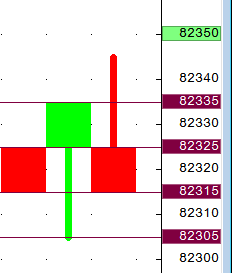
1. A low quote of 8231.5 begins the first red brick. We know it was a low quote because the brick is red, indicating downward movement.
2. The next quote is a high of 8232.5, which is within the high-low (8232.5-8231.5) range of two ticks.
3. The next quote is a new high of 8233.5, which is out of the high-low range (8232.5-8231.5) of two ticks, so a new brick is started. The brick is green, indicating upward movement.
4. The next quote is a low of 8230.5 (as indicated by the wick), which results in a new red brick. The new brick begins at the previous brick's RenkoLow value (8232.5). This example illustrates the benefit of adding wicks to the display.
|
Parameter |
Description |
|
Brick Unit |
Select Tick (default) or Price to specify the units bricks are measured in. |
|
Brick Size |
Used with brick units. Specify brick size. Default = 5. Consider EP. The minimal price change of 1 tick is equal to a $.25 change in the display price. So, Price = 25 is the same as Tick = 1. |
|
Max Null Bricks |
Specify a maximum number of null bricks that can be generated as a single brick in the case of price gaps. If the number of null bricks to be generated due to a single price change is greater than this value, then all null bricks are combined into a single brick. Valid values: 0-200. Default value is 0, which means that the chart will not show any null bricks and will combine all null bricks into the current one. A value of 200 means that all null bars are generated unless the number of null bars is greater than 200. The timestamp of a null brick is equal to the timestamp of the previous brick. This guarantees that the brick has the same timestamp no matter what this parameter is set to. |
|
Start Point |
Select Session, Week, or Month. |
|
Color |
Select colors for Renko outputs. |
|
Show Wicks |
If selected, real high and low price values are drawn as wicks.
|
|
Grid Type |
Select Perfect square or Scalable. Perfect square indicates that price and time are scaled simultaneously to create a shape with equal sides. This type hides the vertical scale. Scalable indicates that price and time are scaled independently. In both cases, the height of brick is always equal to the selected brick size. When a brick includes null values, the height is greater than the selected brick size. The height of these combined bricks includes the null brick value. Autoscale (which scales price and time together) can be used with scalable bricks.
|
|
|
|