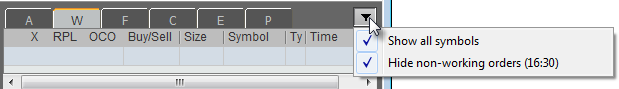The Orders and Positions area provides order detail information in six tabs: All, Working, Filled, Cancelled, Exceptions, and Parked. It is a version of our Orders and Positions window.

Click the Filter button (in the upper-right corner) to:
•see all symbols and not only the symbol associated with that Order Ticket tab.
•hide all non-working orders before a certain time.