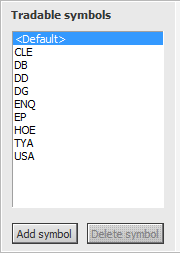
Trading preferences include:
|
Preference |
Description |
|
Display |
Choose display settings, such as theme and component selection, for a single trading application (DOMTrader or Order Desk, for example.) |
|
Trading Display |
Choose display settings, such as button style and buy/sell colors, that apply to all trading applications. |
|
Price Display |
Select the number of digits to display and highlight. |
|
Confirmations |
Choose events requiring a confirmation before continuing and situations that will open a warning message window. |
|
Notifications |
Identify when and how you should be notified of events relating to your orders. |
|
Risk |
Set size limits and configure order size parameters. |
|
Limits & Stops |
Define types and ranges for limits and stops. |
|
Smart Orders |
Enable and configure smart orders, such as Bracket or Iceberg orders. |
|
Strategy Orders |
Choose a default strategy order type, and select cancellation behavior for strategies. |
|
Keyboard Keys |
Manage keyboard shortcuts. |
Price Display, Risk, Limits & Stops, and Smart Orders preferences define both default symbol behavior and exceptions for particular symbols:
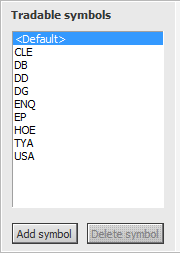
Notifications, Risk, Limits & Stops, and Smart Orders preferences define behavior for all accounts and exceptions for particular accounts:
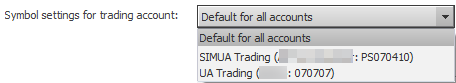
To open trading preferences, click the Setup button and then click Trading Preferences.
Related topic: