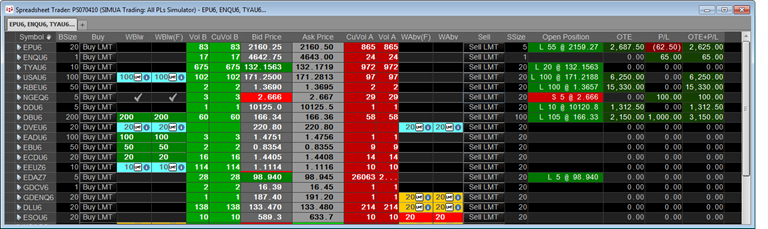
Spreadsheet Trader is one of a trio of similar monitors, a trio that includes Quote SpreadSheet 2.0 and Portfolio Monitor.
Use Spreadsheet Trader to trade directly from a monitor. This image shows Spreadsheet Trader with trading columns only, although you can add any column available to all monitors.
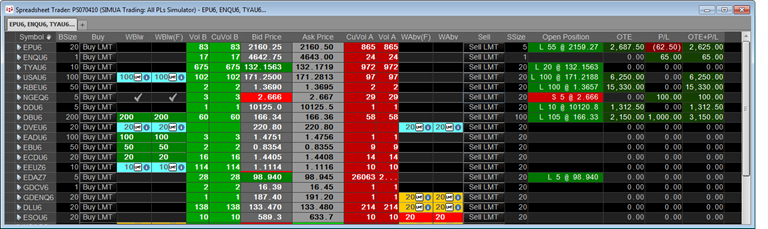
For a description of how monitors work, see Portfolio Monitor and Quote SpreadSheet 2.0 This section details trading-specific components of Spreadsheet Trader.
Working orders on all accounts
Click the All Accounts button to see a sum of all working orders for all accounts. In this image, three accounts have working orders of 10, 20, and 50 lots. Spreadsheet Trader shows 80 working lots.
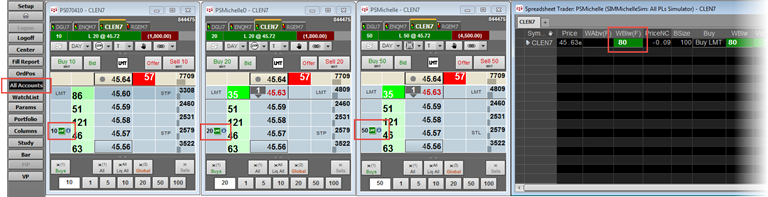
DOM Data Rows
Each row on Spreadsheet Trader can be expanded to show depth-of-market (DOM) data. Click the arrow to the left of the symbol to expand the row. You can also use these keyboard shortcuts:
expand = Ctrl + >
collapse = Shift + Ctrl + <
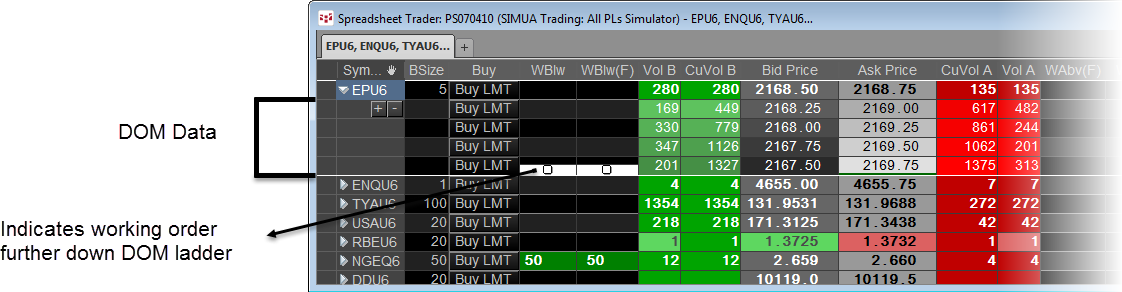
When you expand the row, four rows are exposed. To expose additional rows, click the plus button. Click the minus button to hide rows. You can also use keyboard shortcuts:
plus = Ctrl + >
minus = Ctrl + <
Separate visual parameters are available for DOM rows. Visual parameters applied to a child row have higher priority than parameters applied to a parent row.