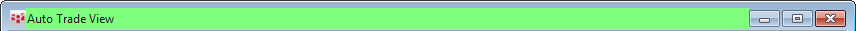
Auto Trade automatically executes trading strategies based on the trade systems you have created.
Execution parameters, such as pricing, sizing, timing, and order type instructions, are specified within the trade system.
In order to use Auto Trade, you must:
•have an active trading account
•be enabled for backtesting
•be enabled for autotrading
•be experienced with trade system development
•have a repository of fully operational trade systems
If you have numerous, highly complex trade systems, you may require additional CQG IC systems due to computational and data intensity.
The Auto Trade title bar is highlighted according to the current state of the gateway and data.
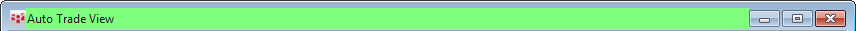
•green = connected to gateway and no delays
•orange = data is delayed
•red = disconnected from gateway (a message is also displayed)
To open Auto Trade, click the AutoTrd button on the application toolbar. If the button is not displayed, click the More button, and then click Auto Trade. Use Toolbar Manager to add the button to the application toolbar.
Note: TFlow smoothing and tick smoothing cannot be used with Auto Trade.